.webp)
Register in October and get 3 months of membership, absolutely free!
Henry Harvin® Ranks in Top 30 most Trusted Companies by Insight Success
 featured Henry Harvin 4.8 / 5
featured Henry Harvin 4.8 / 5 




Boost your career level with our Microsoft Outlook 2021 Training | Gain in-depth working knowledge of Microsoft Outlook 2021 | Understand how to compose and send emails with attachments, links, images, and a signature | Learn to schedule one-time and recurring meetings and create appointments | Hone your existing skills by working on assignments and projects related to Microsoft Outlook 2021 and make the most of this powerful tool.
By submitting this form, you agree to receive SMS communications related to courses at Henry Harvin I have read and acknowledge Henry Harvin’s Privacy Policy and Terms & of Service Message & data rates apply. Message frequency varies. Reply HELP for help and STOP to opt-out.
Placed Learners





















.webp)
.webp)
.webp)
.webp)
.webp)
.webp)
.webp)
.webp)
.webp)
.webp)
.webp)
There's a reason that 95% of our alumni undertake 3+ courses as a minimum with Henry Harvin®
.webp)
In this course learn to grow with Microsoft Outlook 2021, which is a productivity tool that helps you keep track of your schedules and email communication.Get equipped with Outlook components, working with attachments, handling junk emails, calendar arrangements, scheduling meetings, and many other topics. By the end of this course, learners will be able to effectively manage their time and tasks using Microsoft Outlook to get more productive. Learn the tips and tricks for sending and organizing email, reducing inbox clutter.
Become a part of the Elite Microsoft Trainings (Technology Academy) of Henry Harvin® and join the 3,00,000+ large Alumni Network Worldwide.
Know the complete offerings of our Microsoft Outlook 2021 Course
.webp)
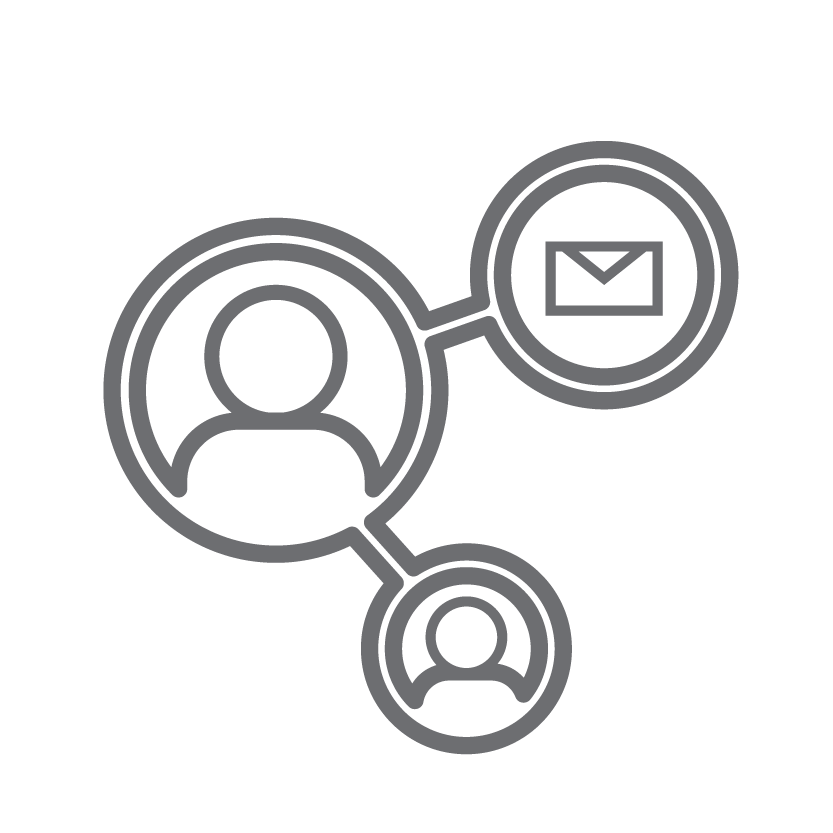
.png)
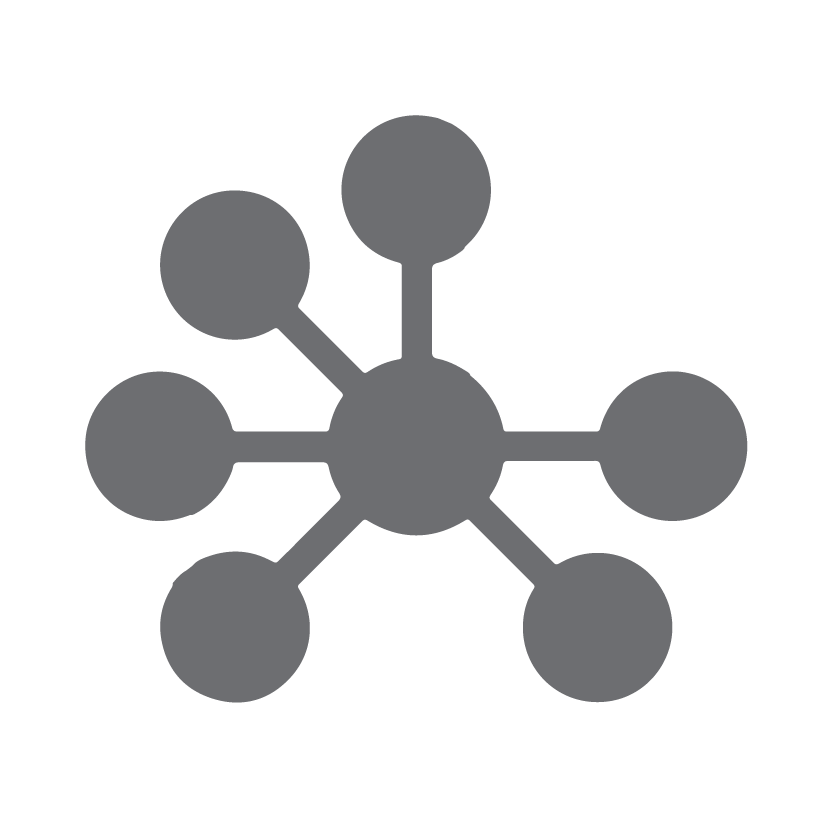


.webp)
.webp)

Average salary hike
Access the best jobs in industry

Maximum salary hike
.webp)

.webp)
It is a trajectory that offers complete growth of an individual incorporating the two most significant focus areas of contemporary learning:The Competency Development and The Career Development .
Competency development is about building capabilities that not only meet current job demands but also anticipates the future needs. It includes:
3: Student Engagement & Events Free Access to #AskHenry Hackathons and Competitions & many other facilities from Henry Harvin®
Career Development lays focus on the essentials for acquiring a good career or diving into a highly competent one. It includes:
7: Hallmark Certification + License Distinguish your profile with global credentials and showcase expertise with our Hallmark Completion certificate with Professional License
9: Entrepreneurship Mentorship Mentorship from Young Successful Entrepreneurs to set up a sustainable & scalable Business from scratch at both Freelance and entrepreneur levels
.webp)
.webp) Module 1: The Interface, Settings and Customization
Module 1: The Interface, Settings and Customization
.webp) Module 2: Advanced Features of Outlook 2021
Module 2: Advanced Features of Outlook 2021
.webp) Module 3: Course Assessment
Module 3: Course Assessment
Know the complete offerings of our Microsoft Outlook 2021 Course
Days
00Hours
00Minutes
00Seconds
00By submitting this form, you agree to receive SMS communications related to courses at Henry Harvin I have read and acknowledge Henry Harvin’s Privacy Policy and Terms & of Service Message & data rates apply. Message frequency varies. Reply HELP for help and STOP to opt-out.
.webp)
Email Etiquette
Microsoft Outlook
Business Communications
Formatting
Technical
Strategy
.webp)
Our course is exhaustive and this Certification is proof that you have taken a giant leap in mastering the domain
The practical knowledge and actionable skillset you've gained working on projects, simulations, case studies will set you ahead of the competition
Talk about it on LinkedIn, WhatsApp, Instagram, Facebook, Twitter, boost your resume or frame it - tell your friends and colleagues about it.
Get Microsoft Outlook 2021 Course Completion Certification from Henry Harvin®

.webp)
.webp)
Know more about the value of this certificate in the industry
.webp)


We are dedicated to supporting our students throughout their career journey. Join us, and let's embark on a journey towards a successful and fulfilling career together.

Exclusive access to our dedicated job portal and apply for jobs. More than 2100+ hiring partners’ including top start–ups and product companies hiring our learners. Mentored support on job search and relevant jobs for your career growth.

Share what kind of job you are looking for and we will provide you with verified job openings that match your requirement.
.webp)
There are few options if you miss a class. You get free access to LMS where you can find course content in an organized form. You view recorded class sessions.
Outlook allows you to send and receive email messages, manage your calendar, store names and numbers of your contacts, and track your tasks.
Outlook allows users to send or receive email to other users with some advance enhancements like attachment, signatures, themes and backgrounds etc. Carrying out communication in Microsoft Outlook is a streamlined process as the interface is quite simple.
The attachment size limit for files is 34 MB. You can also share a file from OneDrive. This way, your recipients can receive larger files and collaborate on it in real time.
If you wanted to send more than 10,000 emails in a 24-hour period, you would need a third-party app dedicated to mass email sending.
.webp)
.webp)
Henry Harvin®️ ranks amongst the Top 500 Global Edtech Companies with 4,60,000+ Alumni, 900+ B2B Clients, 500+ Award Winning Trainers, and 1200+ Courses.
Trained
.webp)
Gold Membership & Post Training Followups
Tailor Made Training
Flexible Schedule
Access to the Recorded Sessions
10 in 1 Program
Masterclasses By Henry Harvin®️
One-to-One Training
.webp)




.webp)






.webp)
.webp)