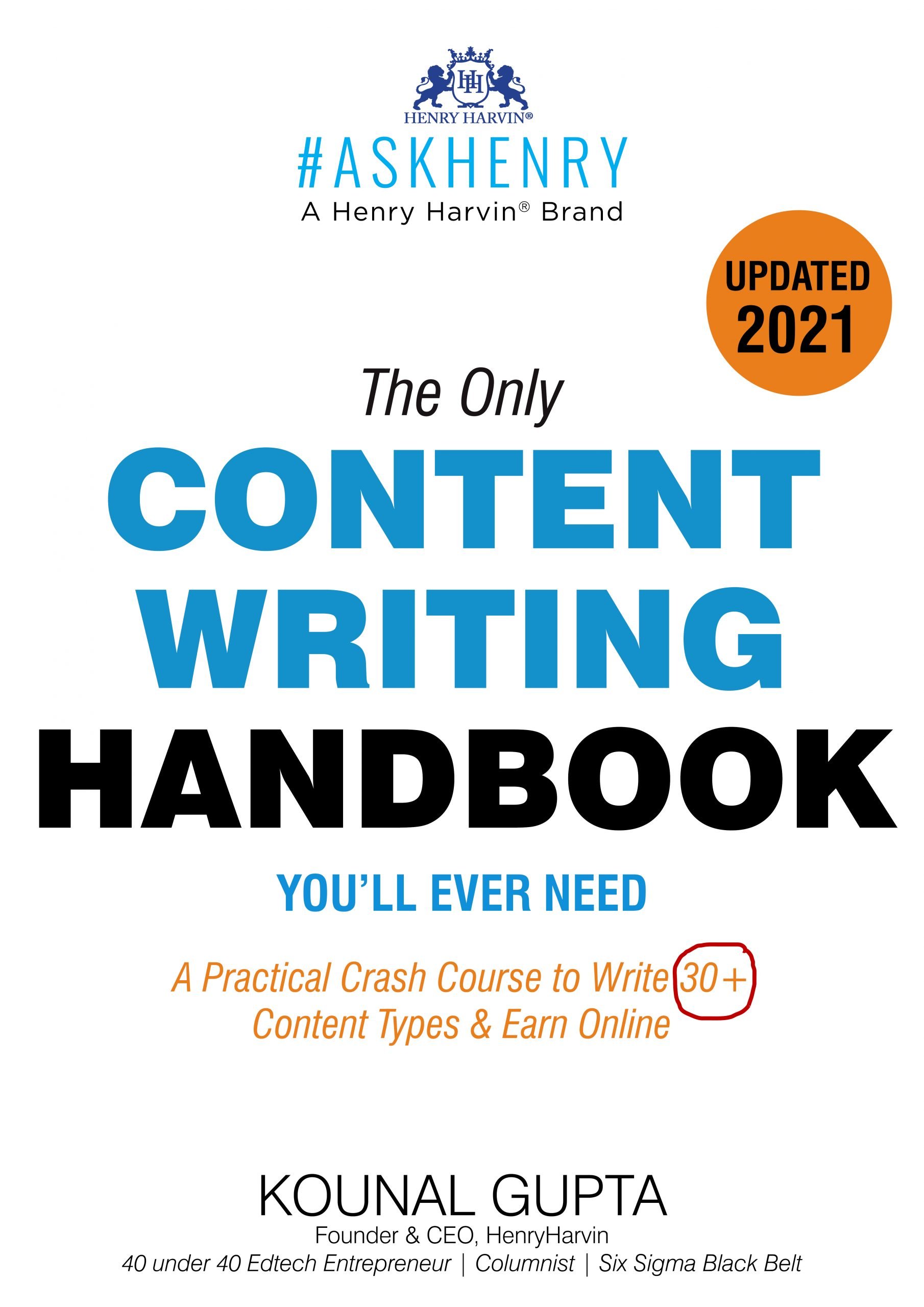Table of Contents
One common platform that binds some of the most crucial areas of an organization such as Human Resources, Financial Management, Payroll, and Employee Benefits is Workday Studio. If these areas are handled individually by an employee, it would put a lot of burden on the employee and thus affect the efficiency. On the other hand, if Workday Studio is entrusted with these tasks, it would reduce the burden on the employee, improve efficiency, and also increase productivity. Workday Studio is capable of supporting some of the most difficult integration functions. Workday Advanced Studio Training Course also gives you an insight into the various applications and integrations that are developed at the site.

An Overview of the Workday Advanced Studio Training Course
Workday Advanced Studio Is a unified Eclipse-based integration domain developed by Workday that allows developers as well as users to generate, install, troubleshoot, and support their multiple integrations running in the Workday cloud. They are also provided with powerful tools to quickly design and install applications and integrations that fulfill an organization’s specific needs. These integrations can be installed to and run on the Workday cloud infrastructure. Workday Advanced Studio Training also furnishes detailed instructions on how to use the Workday Studio’s features and functions.
Workday Studio provides the benefit of a diagrammatic integration backdrop. A user can drag and drop various parts to build integrations. Workday Studio can create complex integrations using multiple reports, various transformations, and Workday Web Service (WWS), and also furnish results to several target customers.
What is Workday Advanced Studio Training?
Workday Advanced Studio Training is an all-inclusive training course developed to help users become experts in using Workday Advanced Studio. This training program also equips users with the necessary skills and awareness to develop and maintain complex Workday solutions.
The training program also covers the Workday Studio user interface, creating and managing projects, building workflows, and developing reports.
To understand in simple terms, Workday Advanced Studio is a sound platform that provides the necessary tools and also resources to quickly and effectively create, merge, and optimize industry-specific solutions for Workday customers and partners alike.
Course Details of Workday Advanced Studio Training
Chapter 1. Workday Studio
Chapter 2. Advanced Workday Studio
Workday Payroll
Chapter 1. Introduction
Chapter 2. Configuration
Chapter 3. Defining earnings and deductions
Chapter 4. Set up Federal, State, and Local Tax Reporting
Chapter 5. Set up withholding orders
Chapter 6. Set up Payroll Accounting
Chapter 7. Set up Banking and Settlement
Chapter 8. Configure roles and security
Chapter 9. Define business process
Chapter 10. Payroll process on-cycle and off-cycle
Chapter 11. Check configuration steps
The Prerequisites of the Workday Advanced Studio Training
Familiarity with Workday HCM and Workday Integrations is the prerequisite before taking up the Workday Advanced Studio Course. The awareness about these two subjects forms the backbone of any Workday Advanced Studio Training.
Duration of the Training
The duration of the course may take a few days to several weeks depending on the depth and and also the inclusiveness of the course.
Different Methods of Workday Advanced Studio Training
The training methods of the workday advanced studio are of two types. They are as follows:
- Self-paced, and
- Instructor-Led training method
Key Components of Workday Advanced Studio Training
- Participants learn how to plan as well as create integrations using Workday Studio
- Professionals gain the knowledge to ensure improved data management and also decision-making capabilities.
- Participants are taught how to automate business processes using Workday Studio, allowing them to simplify workflows, reduce manual work, and improve overall efficiency.
- Workday Studio Course equips professionals with the skills to troubleshoot as well as resolve issues related to integrations
- Workday Studio allows for smooth and uninterrupted integration with external systems. It also ensures that professionals understand the integration process, best practices, and techniques to create reliable and efficient integration
- Workday Studio Training also sees to it that professionals stay up to date with the latest improvements in technology.
Who Should Learn the Workday Advanced Studio Training Course?
Workday Studio Training is suitable for the following individuals<
- IT Professionals
- HCM Professionals
- Financial Managers
- Entrepreneurs
- Systems Administrators
- Security Personnel
- Project Managers
- Managers and Employees
- Leads
- All the Executives
Learning Outcome of Workday Advanced Studio Training
The learning outcome of Workday Advanced Studio Training is given below:
- Knowledge of how Workday Studio works and also its attributes.
- Learn to design and handle all the integrations in Workday.
- Gain practical expertise by working on assignments as well as projects
- Learn to build special integrations customized to meet special requirements.
- Know the best way to develop, create, troubleshoot, and safeguard integrations.
- Improve your ability to resolve issues that arise during integration.
- Discover and use advanced tools and features in Workday Studio.
- Learn how to organize and handle integration projects productively.
- Finally, Understand how to work as a team in integration projects
Pros and Cons of the Workday Advanced Studio Training
Pros
- Flexibility of the Workday platform that can easily adjust to the growing demands of medium to large organizations
- Furthermore, The platform enables employees to manage their personal information, benefits, and other HR-related tasks by themselves. It, thus reduces the burden on the HR department and leads to efficiency in operations.
- The platform is designed in a user-friendly manner so that information can be accessed without formal training
- Workday highly emphasizes security offering powerful data protection measures to safeguard sensitive information.
- Workday platforms are flexible and offer options to integrate with other systems so that the organizational needs of different organizations can be met.
- Workday’s design includes the intricacies of large organizational ranking
- The platform’s focus on data analytics and visualization helps in promoting data-driven decision-making.
- Workday, thus, boosts operational efficiency by automating routine tasks and simplifying HR processes.
Cons
- Workday’s exhaustive features can result in increased learning hours which also requires additional resources for training.
- Furthermore, the higher costs could disadvantage small businesses looking for complete HR solutions.
- Less focus on compliance tools compared to other competitors requiring organizations to ask for additional resources
- The extensive nature of Workday’s platform requires an extended training period before they can utilize the system effectively thereby affecting the transition phase.
- Workday does not offer a free version, and the lack of visible pricing on the website can make it difficult for potential customers to evaluate the cost-benefit ratio before committing.
- Delays in attendance updates can affect the accuracy and timely decision-making regarding employee attendance and time management.
Despite these disadvantages, Workday stands out as a top-notch solution provider for HR and financial management with several third-party integrations.
Career opportunities for Workday Studio Advanced Studio Training
The following are the job offers available for people who attended the Workday Studio Training:
- Workday Integration Developer
- Integration Consultant
- Workday Implementation Specialist
- Integration Architect\
- Workday Integration Manager
- Workday Integration Analysis
Future Scope
Workday Software is a boon to any organization, so its demand is trending. This workday advanced studio makes complex matters into a more straightforward format. So, there is much scope if you take up a Workday Advanced Studio Training Course.
Henry Harvin – Best Workday Advanced Studio Training Course

Indeed, Henry Harvin is one of the largest Multinational Higher EdTech companies present globally. Operating since 2013 and having a portfolio of 1200+ courses across 37+ categories, Henry Harvin is one of the oldest EdTech companies with a team of 600+ employees and 1700+ consultants with offices across 13+ cities in the US, UK, UAE, and India.
Henry Harvin has trained 4,60,000+ individuals, conducts 7000+ classes /month, and is a registered training vendor to more than 900+ corporate clients and 210+ colleges across the globe.
Key Highlights of Henry Harvin’s Working Day Advanced Studio Training Course are as follows:
- 40 Hours of Instructor-Led Sessions
- 13 Hours of Live Interactive Doubt Solving Sessions
- 7 Hours of Live Master sessions by Industry Experts
- 192 hours of Self-Paced Learning
- Job-Ready Portfolio of 4 Capstone Projects
- 72 Auto-Graded Assessments
- 8+ Industry Case Studies
- 60 Guided Hands-On Exercises
- 4+ Assignments and Minii Projects
- 1 Mock Interview and 2 Hackathons
- Also, get 1-Year Gold Membership of Henry Harvin School of Workday Trainings Academy
- Get a guaranteed Internship with Hnery Harvin and also in top MNCs like J.P. Morgan, and Accenture.
- 3 Hours of Mentorship by Industry Experts
- Earn Certification. from Henry Harvin, which is also Finally, recognised by the government of India.
Conclusion
Workday Studio is a powerful integration tool that enables organizations to extend and customize their Workday applications. Through its visual interface and comprehensive features, Workday Studio allows developers and technical consultants to create uninterrupted integrations, mechanize business processes, and also connect with external systems. Moreover, with Workday Studio training, professionals can fully utilize its capabilities, increasing efficiency, data management, and also custom-built options. It also enhances the value and execution of Workday applications for their organizations.
Recommended reads
- Workday Payroll Training – Overview, Course Details, and Scope.
- Top 10 HR payroll courses in Allahabad: 2024 [Updated]
- A Complete Guide to HR Payroll; 2024 Edition
- Top 20 HR Analytics Courses in India : 2024
- Best HR Generalist Courses Online With Certificates
Frequently Asked Questions
Q1. Can any individual take up the Workday Studio Advanced Training?
Undoubtedly, this training is suitable only for integration developers, consultants, as well as architects who are involved in designing and managing integrations at Workday.
Q2. Are there any prerequisites to take up the training?
Certainly, Familiarity with Workday HCM and Workday Integrations are the two requirements before joining the training.
Q3. Is the cost of the training affordable for all?
No. The training is not affordable for small businesses because of the comprehensive nature of the course.
Q4. What are the job prospects after the training?
There are several job offers for individuals who complete the Workday training since Workday stands out as a top-rated solution provider for HR, Payroll, etc.
Q5. What is the duration of the training?
The duration of the training depends on the depth and also the inclusiveness of the course. It could take a few days to a few weeks.