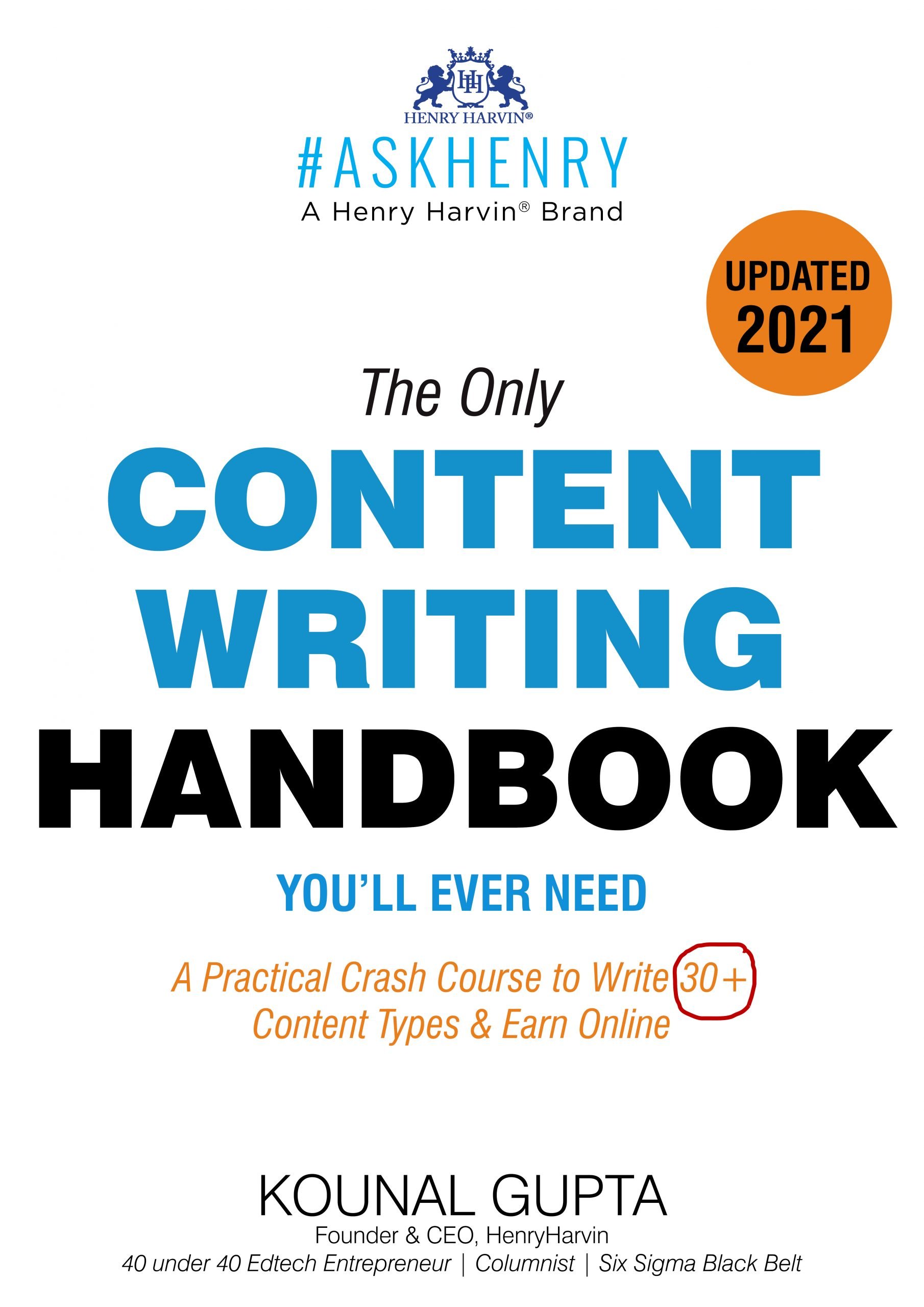Table of Contents
What is Tableau?
Tableau is one of the fastest-growing BI products. It is the best way to change or transform a raw set of data into a format that is easy to understand, even if you don’t know how to code or have any technical skills. It can help you interpret data better.This is why there is also a growing demand for Tableau Certification Course in the IT market. Before we get too deep into Tableau, let’s figure out why data visualization is important. The answer is also easy to figure out.
Tableau Training and Certification Course
45-min online masterclass with skill certification on completion
$99 FREE
Access Expires in 24Hrs
Upcoming Batches of Tableau Training and Certification Course :-
| Batch | Mode | Price | To Enrol |
|---|---|---|---|
| Starts Every Week | Live Virtual Classroom | 15000 | ENROLL NOW |
Data visualization is important because people understand things that are visually clear and interesting. So, using data visualization tools like Tableau will help anyone understand data better because it shows a lot of data in a way that is easy to understand. Also, well-made graphics are often the easiest and most powerful way to show any kind of information.
Uses of Tableau:
The following is a list of ways that the Tableau program may be utilized:
- Business Intelligence
- Data Visualization, Data Blending, Data Collaboration
- Query translation into visualization
- To create no-code data queries
- Real-time data analysis
- To manage large size metadata
- To bring in a lot of data
Since its release, Business Intelligence has employed this data visualization tool. Companies like Amazon, Walmart, Accenture, Lenovo, and also many others use Tableau a lot.
Why bother using Tableau software when there are so many other options for displaying data?

Tableau’s widespread adoption stems from the software’s capacity for fast data analysis. Dashboards and spreadsheets also provide visualizations.It lets you make dashboards that give you insights you can use to move your business forward. It provides solutions function in virtualized settings with the correct OS and hardware.Data scientists use Tableau to explore data with a wide range of visual analytics.It has the following features:
- Dashboard for Tableau.
- Cooperation and Information Exchange
- Data that is “Live” as well as Data That Is “In Memory”
- Tableau’s Various Data Sources
- Advanced Visualizations
- Mobile View
- Changes Made to the Past
- Authorizing Points of View
- Subscribe additional people
Tableau is one of the most well-known Data Visualization solutions because of its various features, including ETL Refresh.
What precisely does it imply when people talk about “data visualization” in relation to Tableau?
The process of displaying a collection of data or information via the use of maps, graphs, charts, and also other visual components is known as data visualization. Data Visualize The patterns, trends, and other linkages hidden inside a dataset may be quickly and easily uncovered via data visualization. one of the data visualization tools that is utilized most extensively, and it is used by many corporations and businesses to obtain greater insights into their data.It also allows data analysts or data engineers to interact with the data that was brought up and generate representations using that data.
Users may also get the produced dashboards in the form of static files that can be shared with them.Dashboard users view files using tableau Reader,tableau Server offers collaboration, distribution, governance, security, and also automation. tableau Server accepts Desktop data. End users may access the files stored on tableau Server from any place using any device, including desktop computers and also mobile phones.
Tableau: What’s the Deal With its Operation? How does Tableau really function?
The Magic Quadrant of the Gartner Research Institute for Business Intelligence and Analytics Platforms
The data analytics of Tableau may be characterized in two different ways, which are as follows:
- Developer Tools: This category contains development tools including charts, dashboards, reports, and also visualizations. Tableau – Desktop and Public are the two most important products that Tableau offers in this area.
- Sharing Tools: If you had read the names of these tools, you would have known exactly what they performed. These technologies allow developers to exchange reports, visualizations, and also dashboards. This category includes Tableau – Online, Reader, and also Server.
Tableau Product Suite
The Tableau Product Suite contains Tableau Server, Desktop, Reader, etc. Let’s have a clear understanding of what each of these phrases really means in the following sections:
1.Tableau Desktop
This program allows coding and report adjustments. It also creates dynamic dashboards from reports and graphics.
It can be divided into the following categories based on the available connections and data sources:
- Tableau Desktop Personal
The version’s development features are sufficiently comparable to those of the full-featured Tableau Desktop. In this specific version, the workbook is set to private mode, and also access is restricted to just a select few users. This indicates that the workbooks cannot be uploaded online and are only intended for individual use. Because of this, they have to be separated into either the Tableau Public or Offline categories.
- Desktop Professional Version of Tableau
This version is quite similar to Tableau Desktop; The primary distinction is the ability for Tableau Desktop users to access any work they generate or complete on Tableau Server.In this iteration, complete access would be provided to each and every possible data type. People who want to publish their work on the Tableau Server will find that it is an excellent tool.
2. Tableau Reader
It is a piece of software that gives users the ability to see workbooks and also visualizations that were created using Tableau Desktop or Tableau Public. This data can be readily filtered; however, there are few opportunities for customization. There is no security because anyone who gets their hands on Tableau Reader can look at the workbook.
3.Tableau Server
Users from various sections of the firm may collaborate on tableau Desktop’s graphics and workbooks. Once pushed to servers, the work will be public.
To share more dashboards with tableau Server, publish your work in tableau Desktop. Licensees should utilize tableau Server. They merely need login credentials to verify these reports.Tableau Server’s high level of security makes it a suitable tool for the corporation to use when it comes to facilitating the efficient and timely exchange of data. If you have any questions or concerns about Tableau, you can get answers from BI Experts in the BI Community.
Also Check Media Link – Insight Success
Introduction to Tableau | How Tableau Works
4.Tableau Online
It is a web-based collaboration tool. Tableau’s cloud servers.
It doesn’t limit public data storage. Tableau Online and Server require Tableau Desktop workbooks to broadcast data. Both Tableau Online and Server are able to enable data streaming from online apps like Salesforce and Google Analytics. This feature is also available on Tableau Server.
5.Tableau Public
It was developed specifically with users interested in cost reduction in mind. The produced workbooks are not able to be kept locally; rather, they are uploaded to Tableau’s public cloud, which the whole public is allowed to view. This is in keeping with the connotation of the term “public.” This is a version that is easy on the wallet and works really well for folks who wish to learn new things and share their findings with others.
Now is the time to also learn how to get certified as a Tableau Desktop Specialist and move up in your career.
Tableau versus Excel

Excel and Tableau both analyze data, but each takes a different approach. Tableau analyzes the data in Excel via its drag-and-drop capability, in contrast to Excel, which works with columns and rows in spreadsheets. It displays the information in graphical and pictorial representations that are easy to comprehend.
| Tableau | MS Excel |
| Tableau is essentially a data visualization application that offers both pictorial and graphical representations of the data that is being analyzed. | Excel is a row-and-column spreadsheet. First, tabulate your data, then add visuals. |
| Tableau gives you new insights. You can use interactive visualizations, data digging tools, and other data to get insight without prior expertise. | Excel requires a priori understanding of the desired insight, followed by the use of numerous formulas and also tabulation. |
| Tableau is user-friendly and also interactive. | Excel requires scripting to display real-time data. |
Tableau’s Many Benefits:
A Look at Some Fantastic Visualizations
- You may also now create a wide range of alternative presentations and work with a vast quantity of unorganized data. Well, owing to the built-in capabilities of Tableau, which assist you in developing graphics that unquestionably differentiate themselves from the rest of the pack, You also have the option of switching between various visuals to bring about a deeper context, dig down into the data, and analyze the data at a minute level. This is one of the many features that are available to you.
In-depth analysis and insights
- Tableau helps firms conduct objective-free data analysis. You are also able to investigate alternative visualizations and examine the same data from a variety of perspectives. You may engage with data and ask “what if” questions by visualizing how it might look if exhibited differently and dynamically adding components for comparison and analysis. These features become obvious while working with real-time data.
User-friendly Approach
- Tableau’s strongest suit is undoubtedly its ability to do this. It was developed from the ground up for folks who have neither the technical abilities nor the coding knowledge needed to use it. Therefore, everyone, regardless of their past ability level, is capable of doing anything by using this tool. Drag-and-drop pieces make each visualization user-friendly and self-explanatory.
Dealing with Multiple Independent Data Sources
- In today’s data-driven economy, Tableau makes a compelling argument for why a variety of businesses should use it in order to better analyze their data. It has an edge over other business intelligence and analytics solutions because it lets users connect to a range of data sources, data warehouses, cloud files, spreadsheets, and non-relational data. It makes it simple to combine various types of data, allowing businesses to create more engaging representations.
Adding Datasets
- Whether it’s a database or an Excel spreadsheet, it makes it simple to include new datasets, all of which are automatically combined with one another by making use of fields in common.
Alternating Between Different Visualizations
- You can also switch between different visuals to create a more detailed context, as well as dive into the data and analyze it at a finer level. This functionality is available to you.
It is a popular business intelligence and data visualization tool. In order to extract useful insights from their data, the majority of the organizations on the list of Fortune Global 500 corporations are now using it.
Working with Tableau does not require any prior knowledge of programming or other technical abilities, which is perhaps the feature that users like most about the product. The majority of its capabilities are also easy to understand on their own, and it has drag-and-drop functionality.
A product like Tableau becomes increasingly necessary for companies that are always searching for more relevant insights in order to expand their operations. This is true regardless of the industry vertical or the consumer segmentation.
Henry Harvin Regarding the Tableau Training Program

- Provides Instructional Program
- Mode and duration:
- 50 hours of access to e-learning,
- 24 hours of masterclass sessions,
- Trainer: People who know what they’re doing and have worked in the Tableau training field for at least 10 years.
- Active Projects: Take part in real-world Tableau training projects to improve your skills and keep up with the latest changes in the business.
- Alumni Status: Join Henry Harvin’s (18,000+) worldwide alumni network.
Advantages of Having a Gold Membership in the Analytics Academy
- Get a 1-year Gold Membership in the Henry Harvin® Analytics Academy and also get these perks:
- As part of an online learning platform, you can watch recorded movies, play games, work on projects, and look at case studies.
- Masterclass Sessions: You will also have access to over fifty-two hours of masterclasses to help you master critical soft skills.
- You’ll receive weekly job notifications to help you locate the greatest employment.
- Advantages of having membership: Get also exclusive access to free modules like “Soft Skill Development” and “Resume Writing,” in addition to the course curriculum for Tableau training.
- Interview Skills: Assistance in Securing Interviews with Prominent Businesses and Emerging Companies
Certification:
- Certified Data Visualization Specialist (CDVS) Course Certification received from Henry Harvin Education
- After passing the test, you will also get the tableau desktop qualified Associate Certification.
- Certification of mastery in the most recent versions of Tableau’s software and tools, including tableau Desktop, Prep Builder, Online, Public Integration with R, and also Big Data.
The Best Educational Advantages Offered by the Tableau Training Program
- Tableau also makes master data visualizations.
- Develop dynamic narratives for your projects’ presentation to senior management.
- Gain an intuitive understanding of the processes involved in table calculations.
- Develop powerful presentations through the use of stories
- Simple Application of Highly Advanced Mapping Techniques
- Gain an understanding of data and key performance indicators, as well as the importance of visualizing data.
- Develop highly interactive reporting platforms.
- Easily create graphs and also charts of any kind.
- Tableau makes it easy to connect to a variety of external sources.
- Focus your efforts on solving actual business issues. Proficiently
What You Can Learn From Your Investment
- Training lasts 32 hours.
- The Tableau Development Community Alliance’s (TDCA) Certification for the Training Course
- One-year membership in the Henry Harvin® Analytics Academy at the Gold Level
- sessions called masterclasses
- Access to the Learning Management System and its Associated Study Materials (LMS)
- Placement, internship, and project support video recordings.
- There are several free courses available, including one that teaches you how to write a resume and another that teaches you how to improve your soft skills.
Professional Advantages Obtained Through the Completion of the Tableau Training and Certification Course
- Learn How to Compete for Jobs in Data Visualization That Require a Demanding Background
- Opportunities for Employment in Overseas Locations Requiring a High Level of Specialization
- Using the talent shortage, you can also fill the thousands of unfilled, high-paying jobs in analytics that are now available.
- Use your most marketable skill to also get a promotion in the job you already have.
- During job interviews, you should differentiate your profile from that of your competitors.
- Become a “tableau Desktop Certified Associate” and earn also a rewarding certification (TDCA).
- Hallmark of Global Credentials—TDCA Professional improves your professional image.
- Develop your professional skills to enhance your resume and also LinkedIn profile.
- Donate to a startup that has a high rate of return.
- Create also a business in what is sure to become one of the most lucrative industries of the present day.
Who Should Take the Tableau Training Course?
- According to the website Indeed.com, the annual salary of a Tableau Course Professional varies anywhere from $108,697 to $158,000 on average. Therefore, business and analytics professionals who want to see a significant increase in their wages while also enhancing their knowledge of the most recent standards in their sector should enroll in this class.
- Data Scientists
- Professionals in the Field of Business Intelligence
- Professionals in the Testing Industry
- Data Visualization Analysts and Functional Subject Matter Experts
- business consultants
- Data Analysts
- Managers of the projects
- Experts in Statistics and Analysis
- Anyone with a college degree or professional experience who is also looking to make a career change into the field of analytics.
Course projects
- Analyze the percentage of employees that leave the company each year.
- Forecasting sales on a department-by-department basis
- Multi-Domain: Optimization of Business Analytics (BAO)
- Analysis of Trends on Websites Regarding Marketing
- Forecasting the stock market based on financial analysis
- Examine ETF developments in finance.
Also watch this video:-
Conclusion:
In this article about Tableau’s applications, we looked at the various ways it can be used in data analytics and business intelligence.We also looked at how Tableau is the most used data visualization tool and has become a major player among the top data visualization or analytics tools. This makes it clear that the Tableau tool is used most often in the area of data visualization, where there are a lot of tools on the market right now, i.e., in the digital data world of today. The Tableau tool has a large number of tools, including third-party tools, that can be used to visualize and report data. Each of these tools has different functions and options for working with data sources. After putting the data into the Tableau tool, there are many ways to report on the data and see how it looks.
The Tableau tool has a lot of uses in the fields of data analytics and data visualization. It helps with things like managing data and getting rid of duplicate data in the shortest amount of time. The business needs of customers are growing every day, so they need software or tools to handle and manage their large amounts of customer content data safely.
The Tableau tool is one of the best business intelligence and data visualization tools on the market, and it makes it easy to solve complex business problems in a short amount of time without having to worry about the data transformation functions. Also, as the number of customers and daily tasks involving customer data have grown, the Tableau tool has been the perfect solution for many businesses in the digital world’s newest arena, which is full of new innovations and technological breakthroughs for highly complex data visualization in data reporting.
Recommended Reads
- Tableau’s best 12 courses in and around Hyderabad
- The Best Twelve Tableau Books to Help You Improve Your Visualization Abilities
- Comparison of Power BI vs Tableau, Including Which One Is the Better Option to Take in 2022 [Updated]
- Tableau Developer: An Overview of Opportunities and Compensation in India
- The Best 19 Tableau Certification Programs Available Online
FAQ’s
Q1. What exactly is the Tableau?
Ans: Tableau is a fast-growing data visualization tool for BI. It simplifies raw data. It’s the most effective, safe, and customizable end-to-end analytics platform, offering connection and collaboration.
Tableau allows speedy data analysis and easy-to-understand dashboards and workbooks.
Q2. What is the difference between the various connection types in Tableau?
Ans: Two distinct kinds of connections may be made in Tableau.
When data is extracted from a source and stored in the Tableau repository, it is referred to as an “extract.” This snapshot may periodically be entirely or gradually updated. In Tableau Server, this might be planned.
Live: It establishes a direct link with the data source, allowing for the immediate retrieval of data from tables. As a result, the data will be accurate and reliable. But it also slows down access.
Q3. Briefly describe the tableau dashboard.
Ans: The Tableau dashboard is a collection of views that may be used to compare many datasets at once. If there is any change to the data that directly affects dashboards, datasheets and dashboards are linked. It is the most effective method for seeing and analyzing the data.
Q4. Explain the plot in Tableau.
Ans: A narrative sheet is a set of related data visualization tools including spreadsheets and dashboards. The relationship between facts and results, and how it affects the decision-making process, may be shown via a tale. A narrative might be published online or delivered to the audience.
Q5. What is unique about Tableau?
Ans: Tableau is a very good tool for quickly making interactive data visualizations. It is easy to understand and use. Tableau can make complex graphs that look a lot like Excel’s pivot table graphs. It can also handle a lot more data and do calculations quickly on datasets.