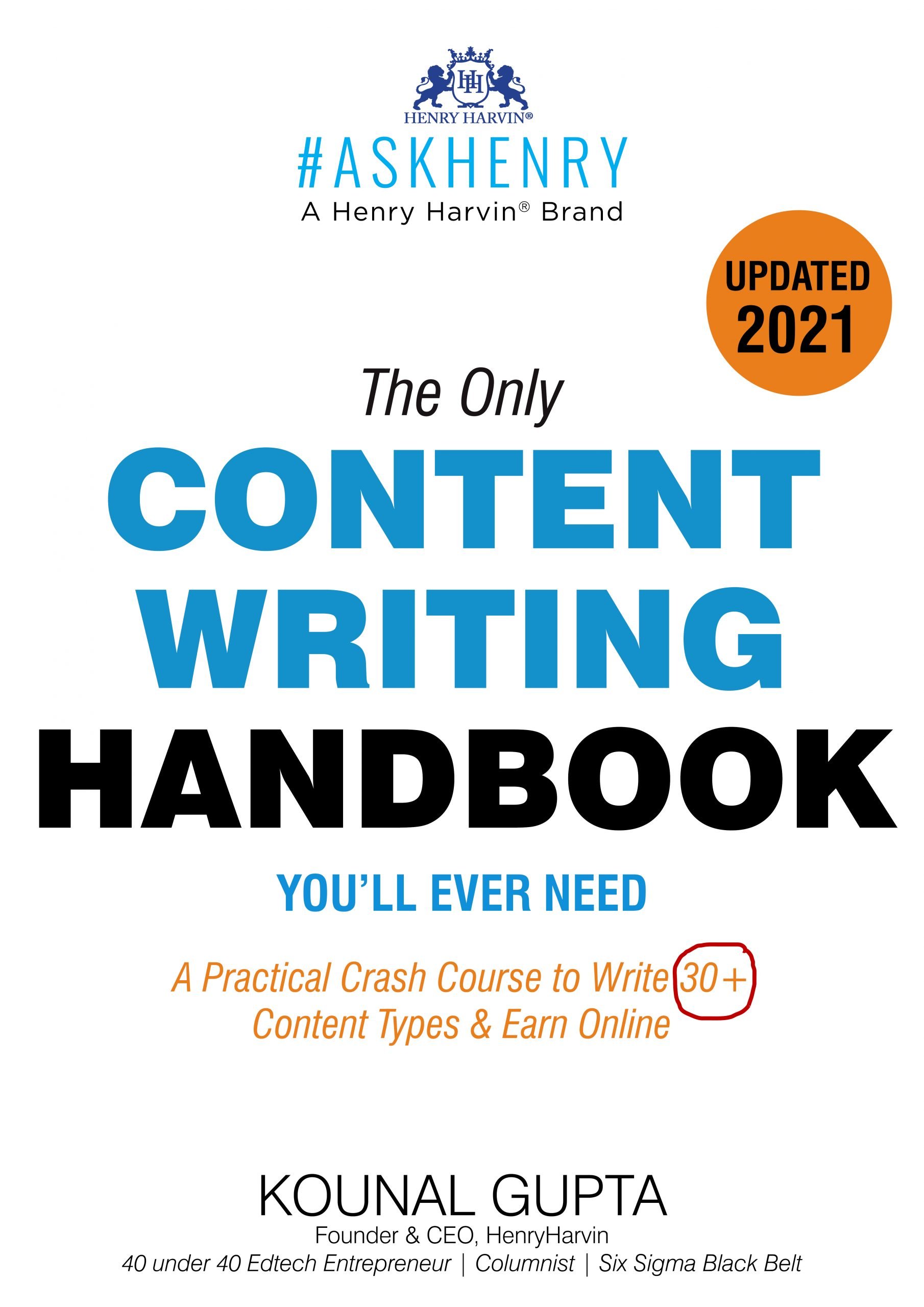Table of Contents
Are you working as a Professional in Education, Finance, Healthcare, or any Business Industry, and have been working indigenously on MS Excel, but want to improve your skills and efficiency to convert data smartly and to make prompt decisions? So you are reading the right post. Have you ever heard of Power BI?

What is Power BI-An Overview
Microsoft’s Power BI is a Business Intelligence tool mostly used by businesses and professionals to analyze data and present it with Graphs and Charts, more visually immersive and easily interactive. A business tool, created by Microsoft some 12 years ago, has become the need of the hour. Furthermore, it extracts insights from raw data and transforms it into useful information. In addition, Power BI Courses and Workshop provide many other tools to transform unreadable data into insightful and interactive reports.
Furthermore, the goal of BI is to make smart decisions that help to improve the operational efficiency and profits of the business. It mainly consists of various elements that work all together, The main three elements are:
- Desktop: It allows you to connect to data sources, and visuals and analyze data.
- service: It provides cloud-based analytics, for easy content sharing on other devices.
- Mobile apps: It allows you to easily get reports and interact.
How does Power BI Work Flows?
Well, firstly workflows begin with connecting to data sources in Power BI Desktop and then building a report. The second step is that you can then publish that report from the Desktop to the service and lastly share it easily with business users on their mobile devices, who can view and interact with the report.
This workflow shows how the three main elements complement one another.
Why is this course so popular?
In addition, a few things make this course stand out as an option for businesses requiring BI capabilities. Not all departments but certainly many in an organization can use its capabilities, which include the:-
Usability: It’s a complete user-friendly interface, and very easy to learn for non-technical business users.
Affordability: The course is offered through different pricing plans so that every business can take advantage of it.
Visualizations: Certainly, business leaders use this data as storytelling and visually enticing displays that help them communicate with clients.
POWER BI-MAIN USES
Microsoft Power BI is mainly focusing on business or any industry’s data. Certainly, it can help connect difficult data sets, transform and clean the data into a data model, and create charts or graphs to provide visuals of the data that are easy to understand. Further, this can be easily shared with other users within the organization. Do you want to know more about this tool? Let’s look at these:
- Visualization: It has built-in visualization features that make data readily available and easily interpretable.
- Server-level data management: Further, it helps manage data at the server level within the organization.
- Analytics: Data Analysis has become easier with the help of Power BI, through its internal software systems.
- Complex data: It also provides complex data within software and apps.
- Visualizing details: This helps to visualize details easily with the help of graphs and charts.
- Marketing: This tool can help enhance marketing and boost sales.
- Financial performance: A real-time look at a company’s financial performance can be better with this tool.
- Reporting standards: You can create consistent reporting standards that surely improve efficiency with the help of this tool.
- Analyzing Sales Data: It gives details of customer behavior and helps to increase your sales smoothly. For instance, a company may want to analyze sales data for a particular product to know about changing trends and opportunities for improvement.
- Tracking student performance: It can help track student development on various grounds such as grades, attendance, and test results, further, this information can help educators to identify students who need remedial support.
- Monitoring admissions data: Do you know, you can easily keep track of admissions data simply by using this tool?

FEATURES OF POWER BI
Undoubtedly, the course has multiple features besides analyzing data that make decision-making easier for you. Let us see the main features of Microsoft Power BI to conclude its overall significance.
- Visualizations: It represents a wide range of detailed and attractive visualizations of data sets for instance: Charts, Graphs, Maps, Matrix, etc.
- Dashboards: It provides high-level Interactive dashboards with KPIs and metrics to make data-informed decisions
- Data connectivity: Moreover, it can connect to a variety of data sources, including Excel spreadsheets, databases, cloud-based sources, and web APIs
- Natural language processing (NLP): One of the best features is, its ability to query for information using natural human language.
- Real-time analytics: Further, it helps to get real-time reports and edit them using drag-and-drop easily.
- Custom visuals: The ability to create unique visualizations that can be downloaded and installed from the Microsoft App Source Marketplace.
- Excel integration: You can surely and easily connect to Excel workbooks to import data, create data models, and visualize data.
- Easy installation: It’s not rocket science, it has simple installation procedures
- DAX functions: Data Analysis Expressions (DAX) is a formula expression language used in Analysis Services, and Power Pivot in Excel that includes functions, operators, and values to perform advanced calculations and queries on data in related tables and columns in tabular forms.
- Easy Publishing: Now it is easy to publish stories to an organization’s website with visualizations with the help of this tool.
- Working With Artificial Intelligence: Power BI skills provide easy access to pre-trained machine learning models and you may also be able to create one. Moreover, Power BI’s AI capabilities will make it easier and faster to analyze any data, gain quick insights into it, and make effective decisions.
POWER BI – DIFFERENT COURSES
Until now you must have decided to upgrade your professional skills by taking this course. And of course would want to explore the options available for different professions. Sure, here are some of the main courses listed:
- Learning Power BI
- Power BI training
- Analyzing and Visualizing Data with Power BI
- Advanced MS Power BI
- Dashboards in Power BI
- Power BI Report Development Crash Course
- Complete Introduction to Microsoft Power BI
Now you must be thinking what are some best options for these courses? So here is Henry Harvin’s best Online course.
Henry Harvin’s Power BI Certification Training Course

Meanwhile, if you are now thinking of buying a course and improving your efficiency and profits, Henry Harvin has the Best Power BI Course. The country’s one premium platforms rank among the top 100 Ed-tech companies in India, certainly providing you with Power Business Intelligence courses online and off campus, with practical training and giving you 100 percent assured placement opportunities.
Key Highlights OF THE COURSE
- 24 Hours of Instructor-Led Sessions
- Insightful 4 curriculum modules
- 192 Hours Hands-on with Cloud Lab
- 4 Hours of Live Master Sessions by Industry Experts
- 4 Hours of Mentorship by Industry Experts
- 36 Guided Hands-On Exercises
- Get a guaranteed Internship with Henry Harvin
- Placement support through Placement Drives
- Certified business intelligence(BI) Specialist Certification
- 1-Year Membership in the Henry Harvin Academy
- Study Material
So what are you waiting for? Enroll yourself today, and in just 24 hours make yourself a perfect Business Intelligent ready. The fee for the Course of Henry Harvin is just Rs.15000/-
FEES OF POWER BI COURSE
Moreover, let’s look at fees in India, the average cost of this certification is between Rs.15,340/- to Rs.18,880/. The Microsoft Power BI certification exam PL-300 costs $165.
CONCLUSION
To conclude, this certification and training will add value to your profession or business and help you make better decisions with the insightful presentation of visualized data. As you should know there is growing demand for the same globally.
RECOMMENDED READ
- Power BI: A Complete Guide For Beginners
- Power BI Interview Questions And Answers (2024)
- 20 Best Power BI Books
- What Is Power BI Dashboard With Example In Detail
- Top 15+ Power BI Certification Courses in India
FAQs
1. Will my salary increase after completing the Course?
Ans.Yes, surely. The package of developers increases with experience and taking more comprehensive projects.
2. How much time will the course take to complete?
And. It’s a concise course between four to six months maximum.
3. How is this course going to benefit me?
Ans. Certainly, this course will help you to assemble data easily, present it better with visualization tools, and help you to make quick decisions.
4. Who can opt for the Course?
Ans. It is best for all who are interested in business intelligence, data analytics, and data visualization.
5. What are the minimum requirements for a Certification Course?
Ans. You only need a B.E in Computer Science or Information Systems or any alternative of the same.