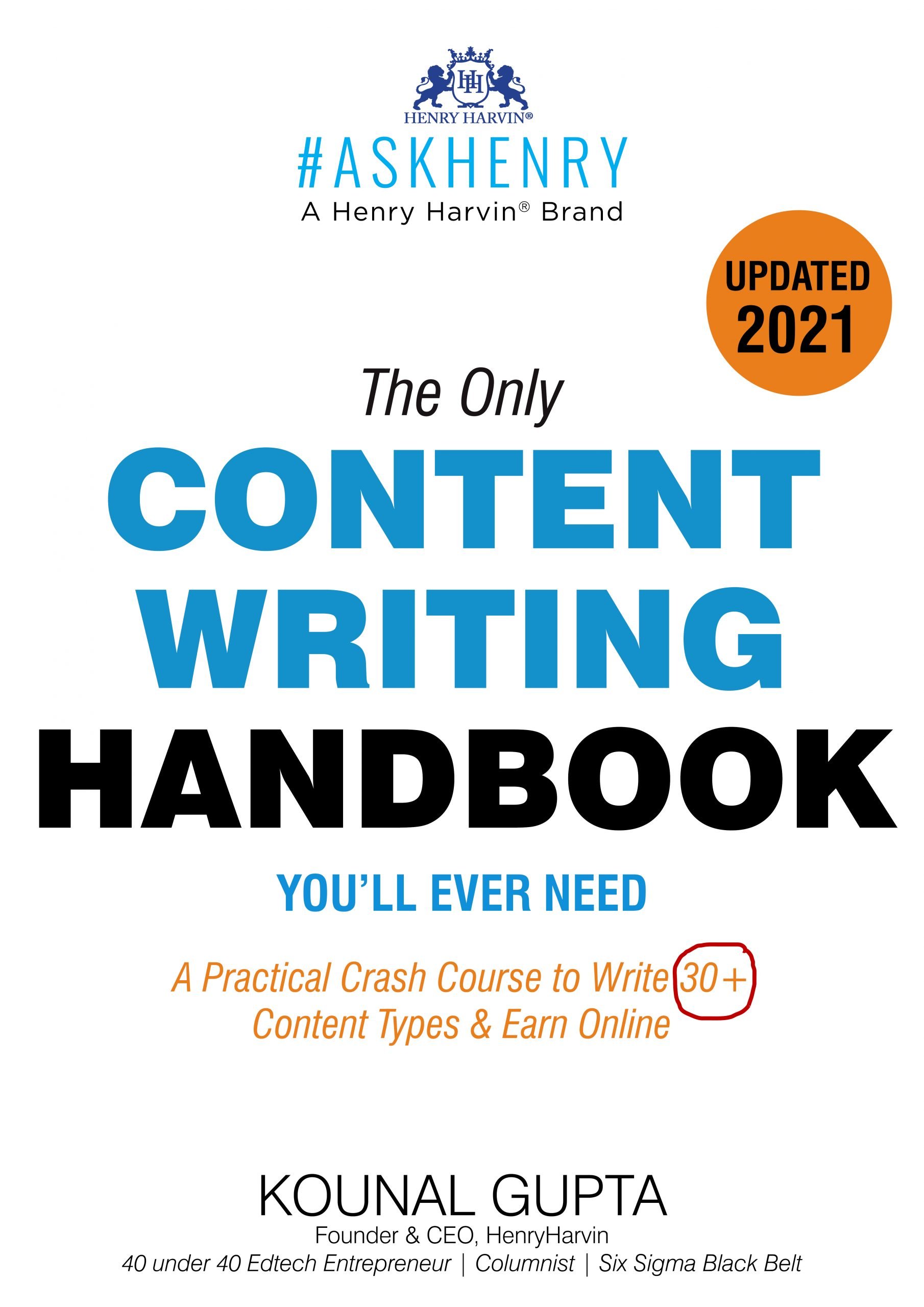Table of Contents
MadCap Flare is a good content management tool for creating, managing and publishing content in multiple formats, languages and devices. It has many features that make the content management application unique and more powerful than other content creation tools. The features include a custom XML editor, single source, multi-channel publishing, various content imports, responsive layouts, source control support, and integrated cloud-based editing and publishing.
MadCap Flare helps create technical documentation for online help, user manuals, software documentation and other content.
But that’s not all. Nevertheless, MadCap’s wide range of software products provides end-to-end project workflow solutions for analysis, collaboration and content creation.

Features of MadCap Flare
1. XML Editor
Overall, Flare has both HTML and XML editors, but the XML editor is the main editor. It helps you edit your content easily. XML editors allow users to edit and manage different types of content.
2. Publishing on Several Channels
It also enables you to publish your material with a single click. Flare further allows you to publish content in a wide range of media from just one set of source files. Responsive, web, print, desktop, and mobile are the available formats.
3. Single Sourcing
Another powerful feature of MadCap Flare is a Single Source. This allows users to reuse content and create multiple outputs from the same set of source files. This tool allows you to create single-source projects.
4. Top-Based Authoring
Besides, Flare maximizes content reuse with theme-based authoring. Content reuse means that XML content manages all information and enables the dynamic structuring of personal information.
Upcoming Batches of Content Writing Course:-
| Batch | Mode | Price | To Enrol |
|---|---|---|---|
| Starts Every Week | Live Virtual Classroom | 17500 | ENROLL NOW |
5. Import Content
Further, one of the important features of MadCap Flare is to allow users to import different types of content. Import content from MS Word, PDF, HTML, RoboHelp, FrameMaker, and more into your projects.
6. Responsive Layout by MadCap Flare
The tool supports a responsive layout and also manages your content across desktops, tablets and mobile devices. A responsive editor allows users to manage layouts without coding skills.
7. Source Control Support
Furthermore, it supports source control applications for managing content and project files. Flare has built-in support for applications such as Git, SVN, TFS, Microsoft VSS, Perforce and more. It also has its source control called Madcap Central.
Benefits of MadCap Flare
1. Customer experience is valued
Firstly, creating great content experiences requires more than just the right tools. That is why we focus major time, money, and resources on making success at every stage of the process.
2. Increase your return on investment
Moreover, leading companies around the world choose MadCap software to reduce costs, increase productivity, and simplify the process of delivering great content experiences to their customers and employees.
3. Open and flexible system
Lastly, rest assured that the content is completely open and transferable and is not tied to private databases or technologies.
4. Effective Solutions
Besides, this solution is designed for businesses of all sizes. MadCap Flare as well as cloud-based solutions are used by small businesses, government agencies, and global enterprises to simplify the sharing of content.
5. Time saving
Technical writing is a time-consuming activity. Flare saves you time and allows you to do any technical writing promptly.
Meanwhile, you can join different subjects together to create a whole new topic or publish sections of a huge topic with a single click of a button.
6. Making use of content through MadCap Flare
As a matter of fact, creating content has never been a difficult task. What’s more, it’s making to repeat the same data for new sets of media.
Henceforth, to solve this problem the tool lets you reset the source content.
When you know you need to publish similar content to different audiences and different channels, you no longer have to start from scratch. Just make a master copy and make changes to the same copy.
7. Improved self-service
However, MadCap’s power doesn’t end with content reuse and usability. There is more to it. Out of the box, you’ll know keywords, search terms, topic views, and more. It also helps us optimize our content as users search and consume it every day.
Pricing Plan of MadCap Flare
Basically, the subscription to the tool includes all software including online help. In addition, the subscription also includes Platinum-level support, which includes unlimited email and phone access to technical support and all product upgrades and updates for the duration of your subscription.
In general, MadCap Software offers three pricing plans ranging from $1,500 to $2,999. A free trial of MadCap software is also available. Check out the different pricing options below to determine which is right for you.
1. MadCap Flare Subscription
Particularly, a dedicated authoring, creation and publishing tool for technical documentation, learning and development. Pricing is $1999 per user per year.
2. MadCap Central
Further, this tool is for cloud-based editing, publishing, content and project management. Pricing is $1500 per user per year.
3. MadCap AMS
However comprising Madcap Central and more, this tool is an all-in-one solution for managing the entire content development lifecycle. Pricing is $2999 per user per year.
Henry Harvin MadCap Flare Certification Course
Rating: 9.9/10
MadCap Flare Course Duration: 16 hours
About
Eventually, Henry Harvin’s Madcap Training Course increase the return on investment with Flare veterans. Aspiring technical writers can streamline their technical writing and learning. Candidates develop their skills through a combination of lectures, demonstrations, and hands-on exercises to showcase advanced designs.
Eventually, the course deepens your understanding of design and gives you detailed knowledge of pseudo-classes. Equally, this helps you to save time by using a single source design for print targets. Familiar with CSS media and foundation grids, it captures the unique style of Google Fonts and provides comprehensive information on responsive layouts.
Skills Covered
- Create a synonym file
- Editing
- Checking out the glossary
- Micro-content production
- Hyperlink
- Formatting
Course Benefits
- Not only advance your career but also improve your career with advanced topic design.
- Also, brush up on your CSS knowledge and put your skills to work.
- At the same time, transform your career by learning different areas of web design.
- Earn a valuable certification from the certified course.
Conclusion
Overall, MadCap Flare is known for its versatility, flexibility, and powerful features for creating and managing technical documentation. It is often used by organizations in industries such as software development, healthcare, and manufacturing where clear, structured documentation is essential.
Related Reads
- Top 12 Best Technical Writing Courses In Hyderabad
- Top 25 Content Writing Platforms
- Best 25 Technical Writer Interview Questions
Watch To Know More
FAQs
A. The beginner or intermediate course will give you the confidence to create new Flare projects and manage them consistently and efficiently.
A. Flare’s ability to manage large amounts of data to generate meaningful insights and support business decisions has made it essential for professionals.
A. MadCap is a desktop application that must be installed on your system. Flare is not currently offered in the form of an online application.
A. When customizing the template, the MadCap team ensures that technical editors do not have to work with HTML and can work just fine in an XML editor.
Recommended Programs
Content Writing Course
with Gold Membership
*Learn from South Asia's Oldest Content Writing Course | Recognized by American Association of EFL, Content Writing Association of India, UK Cert, UKAF & MSME | Guaranteed Live Projects & Internship Opportunity.
Technical Writing Course
with Gold Membership
*A cutting-edge Technical Writing Course which teaches you the fine art of transforming data and information accumulated through a process or experimental work into technical documentations and guides.
Creative Writing Courses
with Gold Membership
Henry Harvin® Creative Writing Course Ranks#1 in India by The Statesman! Creative Master the creative writing skills to compose engaging Fiction, Creative Nonfiction, Drama, and Poetry that will snap a reader’s curiosity from the advent to end of your write-up.
Medical Writing Training
Course and Certificate
A one-of-a-kind Medical Writing course which helps you get a thorough understanding of pharmaceutical regulatory writing as well as medico-marketing writing. Strengthen your writing prowess as you boost your skills as a medical and scientific writer. The Certified Medical Writer(CMW) certification is your key to success.
Explore Popular CategoryRecommended videos for you
Best Content Writing Tutorial for Beginners
Free Content Writing Tutorial for Beginners
Best Technical Writing Course
Technical Writing For Beginners
Creative Writing Course Tutorial
Understanding Creative Writing
Medical Writing Tutorials for Beginners
Medical Writing Tutorials for Beginners