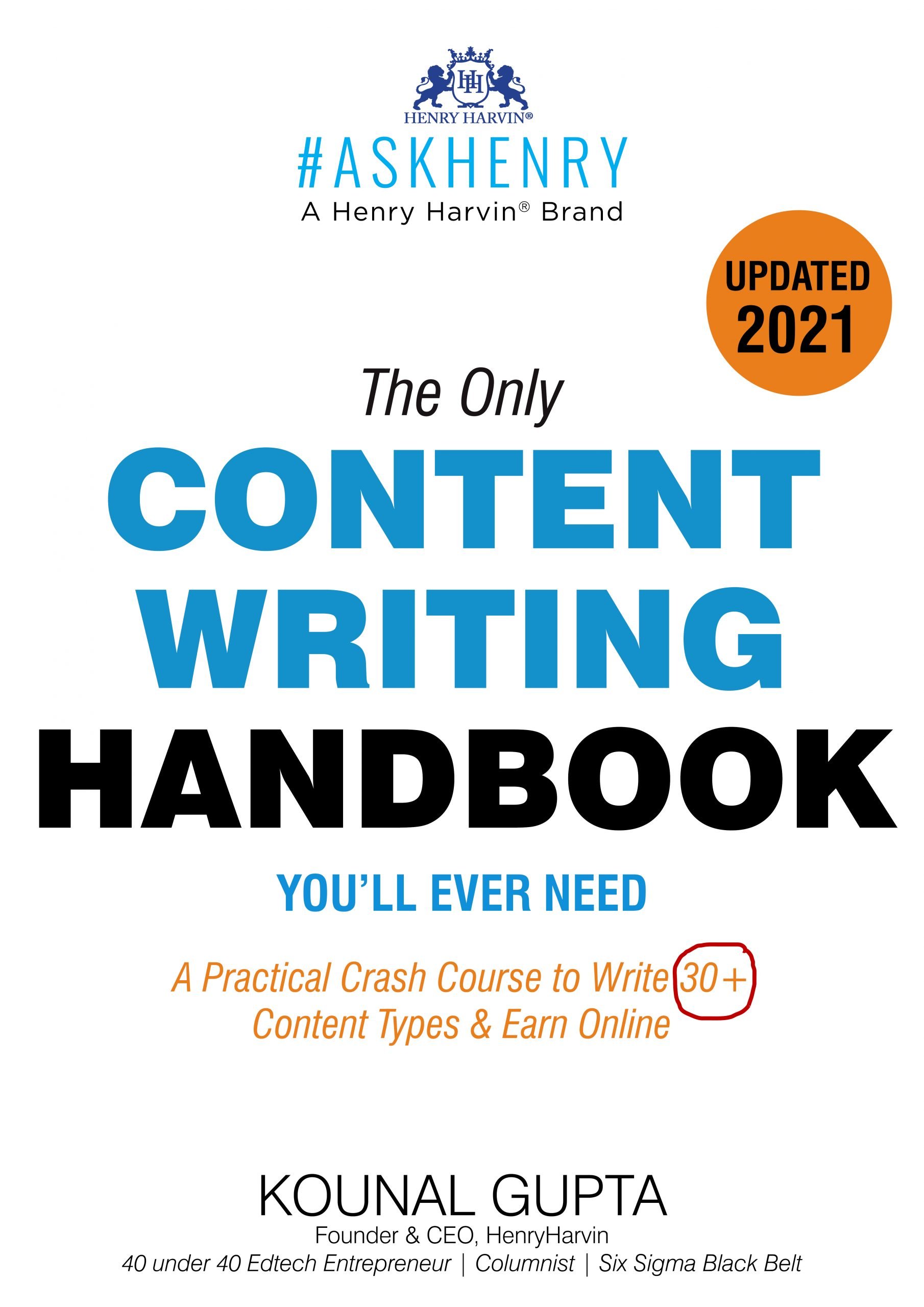Table of Contents
When we start software development, we often overlook the importance of effectively managing the by-products, Known as artifacts. These digital elements are not mere trash but the invaluable resource that fuels continuous software development. They are the building blocks of DevOps, and mismanaging or wasting them, whether code, dependencies, or setup instructions, is simply not an option.
Further in this blog, we will thoroughly learn about What is Artifacts in DevOps, their types, management, benefits, and other essential aspects.
Learn more about Artifacts.
Whenever we think of a software application development cycle from planning to execution to deliveries, we get lots and lots of by-products. Most likely It even these can be resource development code, user guides, images, prototypes, or notes related to developed software. Undoubtedly, Artifacts are crucial in keeping the DevOps performance consistent, as you use the same backup files everywhere. Even It helps professionals who have done DevOps Certification Course to represent developed software in various layouts according to different technologies.

What is Artifacts in DevOps– Its Management
Artifact Repository is a dedicated storage space designed to manage and systematically store artifacts during the software development cycle. Indeed, DevOps teams develop these repositories to keep them secure, adequately segmented, and version-controlled. Also, these repositories are very helpful for developers as they provide all they need in one place. They can move, add, or delete artifacts quickly from here by connecting through local or cloud servers, thus helping them to be more efficient.
There are three types of repositories:
- Remote
- Local
- Virtual
What Are The Different Types of DevOps Artifacts?
Furthermore, artifacts are categorized into the following types according to their role or purpose in software development :
1. Deployment Artifact
These are well-arranged packages of related artifacts required to run the program consistently in any setup or environment. They ensure the smooth running of software every time it is deployed. These can be application source code, configuration files, or any other software that is important to run that software properly.
2. Library Artifact
It is like a deployment artifact, a bundle of many codes. As a result, It is ready for use by DevOps professionals. You don’t need to copy and paste it repeatedly; it’s like a toolbox that you can apply from one project to another software development program. Usually, this includes actual code with its working information and setup files.
3. Bundle Artifact
Bundle Artifacts are groups of related programs so that the whole package can be placed in DevOps with successful deployment every time. It works well with microservices setup. This artifact is very organized, hence ensuring reliability and, most importantly, consistency.
4. Pipeline Artifact
This artifact is used in almost every pipeline DevOps to smoothen the gap between CI and CD. Crucially, it regulates the code flow from deployment to development. Therefore, the pipeline artifact ensures the reliable and efficient handling of code and other program information.
What Is The Use of Artifacts in DevOps?
We had a brief discussion about What is Artifact in DevOps. Now, artifacts play an essential role in making DevOps so Agile :
- Streamlining code development by providing a structured framework.
- By creating a consistent and reproducible environment, consequently, it enables automated testing.
- It gives proper version control and related dependencies, facilitating deployment automation.
- By managing infrastructure configuration as code.
- Artifacts provide user guides, specifically system and documentation manuals, that help users better and more proactively understand the software.
Artifact Process
Firstly, the software development team prepares a list of necessary artifacts before coding. It’s the research part of development. Then comes the most crucial part of development: putting all these artifacts together so that nothing gets missed. After that, the programming and building stage of the actual program finally comes. During this process, many artifacts will be created here, which professionals can use if related to the program. Lastly, the team adds artifacts like end-user agreements once they complete software program development for total accuracy.
What Are Artifacts Management Tools
When we talk about DevOps Tools For Artifact Management, definitely we are talking about artifact repositories. So, in other words, the following are the qualities that artifact repositories must have:
- Versioning support
- Retention
- User permissions
- Promotions
- High availability
- License filtering
As we discussed, What is an Artifacts in DevOps? Crucially a proper DevOps course is required to upskill you in DevOps management. There are various offline and online institute options available.
DevOps Certification Training Course from Henry Harvin
First of all this course will make you proficient in learning all aspects of the DevOps Engineer job. By enrolling in the DevOps Training Course candidates can intensify their knowledge of DevOps skills like continuous integration, delivery and deployment, operations, and automated build tests. I also use DevOps engineering tools like Git, SVN, Docker, Docker Swarm, and many more.

Key features
10 in 1-course
Training + projects + internship + certification + placement + e-learning + masterclass + hackathons + valuable gold membership
Comprehensive Curriculum
The DevOps Training Certificate Course curriculum is well structured by ingenious facilitators and additionally makes you industry-ready and competent according to the job market.
100% practical training
Get hands-on training on a DevOps course + Learn with projects + focus on learning while doing + popular CGAO pedagogy.
Access to the E-learning portal
With the given credentials, you can access an LMS(learning management system) and study a DevOps training course that is feasible for your learning schedule.
24×7 lifetime support & access
Live projects+ guaranteed internship+ weekly job support+ recording videos+monthly masterclass session+ interview skills+ abundant career services.
100% money-back guarantee
Lastly, if you are unsatisfied with our DevOps course after completing the first session, the institution will refund the amount.
Skills covered:
- Monitoring and testing
- Puppet
- Maven
- 0rchestration
- Jenkins
- Configuration management
Tools covered:
- Ansible
- Docker
- Jenkins
- Mavin
- Nagios
Career services by Henry Harvin:
- Placement drives help guide you through job options that may arise according to your certification.
- You will have premium access to the Henry Harvin job portal, certainly where you can search for opportunities related to your course and profile.
- You have personalized job consulting that helps whenever you need more support in your job search.
For detailed information about the course for DevOps skills, one can visit henryharvin.com and download the brochure.
Conclusion
When we asked what is Artifacts in DevOps, the answer was more than just a definition. Indeed, they are essential in ensuring the reliability, efficiency, and frequent recurrence of software development and delivery processes through properly managing artifacts. We can achieve regulated version control, efficient automation, and deployment. We conclude that artifacts are a resource for software development teams to achieve consistent integration and development. Hence, this increases collaboration and reduces time to market and deployment errors for software products. So choosing the right artifact repository software is also necessary to get its full advantage and develop the best software application.
Recommended reads
- DevOps Interview Questions and Answers.
- Top DevOps Online Courses.
- DevOps vs Agile: The Key Difference and Similarity
- Top 85 DevOps Interview Questions and Answers
- DevOps Tutorial: A Comprehensive Guide For Beginners
Frequently Asked Questions
1. What are artifacts in DevOps?
Ans- It’s a byproduct generated during each software development process. So these can be code, setup instructions, binaries, documentation, libraries, configuration files, and similar resources that ensure smooth deployment, running, and completion of software development.
2. How do we store and manage artifacts in DevOps?
Ans-In DevOps, we store artifacts in artifact repositories and manage with artifact management tools. Furthermore, these tools provide version control, metadata control, access control, and many other features. These repositories and tools ensure that artifacts are easily accessible, well organized, and consistent in development.
3. How can we use artifacts?
Ans- Firstly, DevOps artifacts are reusable, containing components like libraries, codes, modules, and configurations. Thus, you can share them among developing teams and across various projects. Indeed, as these artifacts are building blocks for software development, they consistently accelerate the whole process.
4. Why do we need an artifacts repository in DevOps?
Ans- Indeed, an artifact repository provides a separate and central location for artifacts, making them readily available for software developers. Also, by creating separate files for them, we can free up space in the primary development software.
5. What are the different types of artifacts in software?
Ans- Commonly, the different types of artifacts are –
- Deployment Artifact
- Bundle Artifacts
- Library Artifact
- Pipeline Artifact