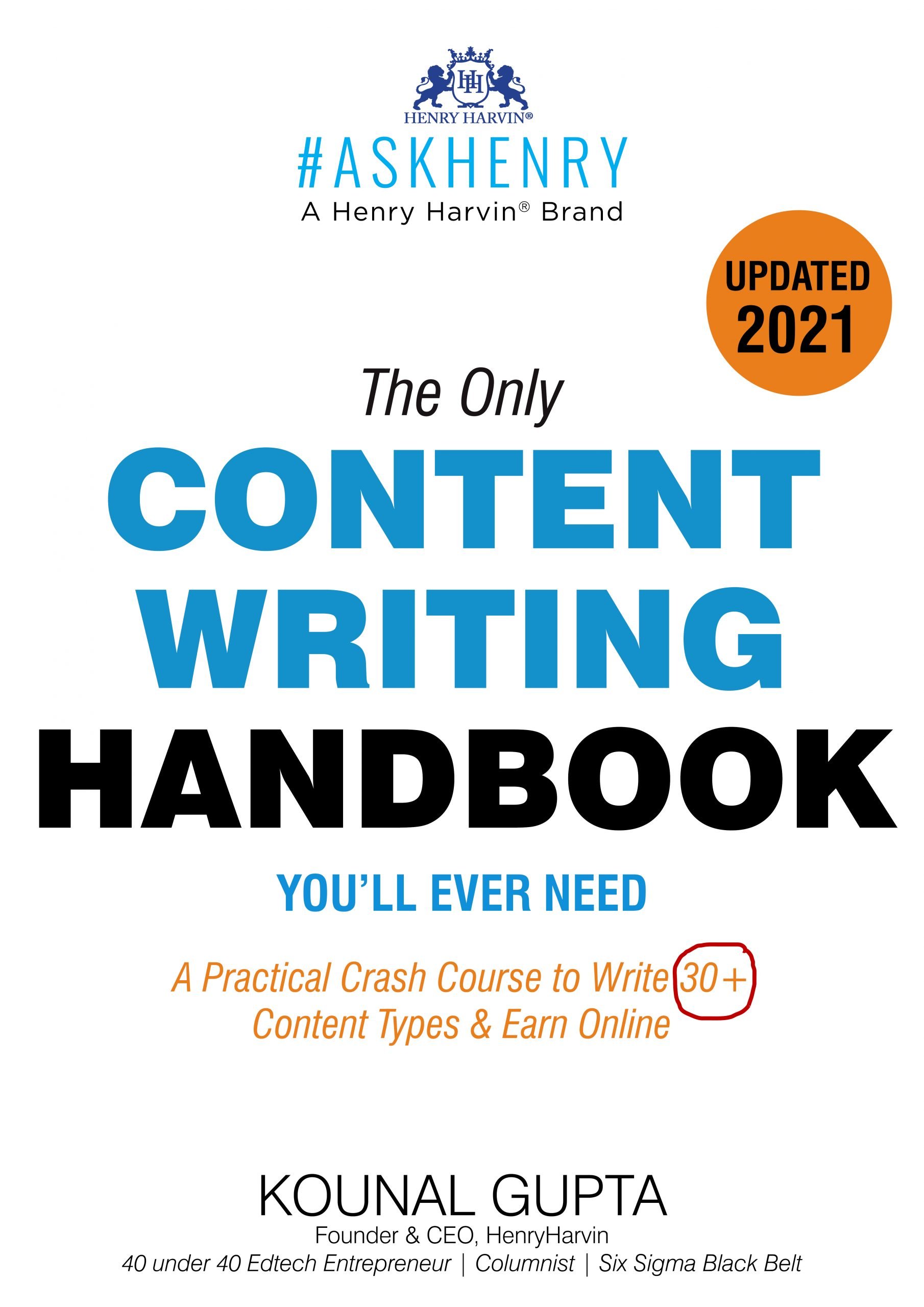Table of Contents
Business organizations use data visualization to analyze raw, numerical data, enabling faster insights and impacting future decisions. Tableau and Power BI are two major, robust Data Visualization tools that specifically help gather, combine, analyze and display corporate data. This article looks at Tableau vs Power BI pointing out their benefits and drawbacks.
You can get a better idea of which one suits your business or academic interests by the end of it.

What is Tableau: Description of some features
Meanwhile, are you looking to learn more about Tableau Software? Join Henry Harvin’s Tableau Training Course approved by the Government of India to get certified and boost your career in the Analytics field.
Upcoming Batches of Tableau Training and Certification Course :-
| Batch | Mode | Price | To Enrol |
|---|---|---|---|
| Starts Every Week | Live Virtual Classroom | 15000 | ENROLL NOW |
Salesforce purchased Tableau, a business insights and data analytics application in a sale deed via an all-stock transaction in 2019. Via dashboards, it helps users, both novices and experts to generate remarkable visuals of data from reports and other sources so they can take actionable insights. Besides this main objective, other features include
1. Embedded Tableau dashboard
This feature uses graphs, charts, etc to give users an extensive view of their data via real-time data visualization. Dashboards are very instructive as they display data in a sequenced story-telling form, allow additional perspectives and provide a variety of formats and layouts. It also enables bringing filters into effective action.
2. Faster Collaboration and Sharing
Tableau simplifies the process of meeting with other end-users and facilitates real-time data sharing via visualizations. Secure and quick data sharing makes getting customer responses and reviews easier, hence enabling quicker investigation.
3. Ask Data feature
This feature enables users to post their queries regarding their data in natural language prompting a suitable response from Tableau in visuals and easily understandable words.
4. Data Security
It prioritizes data and user security via authentication and permissions for user access. Row-level filters also help in securing data and protecting unauthorized user access.
5. Time series analysis and Forecasting
Tableau’s backend and dynamic front end enable easy creation of trend lines and forecasts.
What is Power BI: Description of Some Features
Microsoft created Power BI, a data visualization tool as part of its Power platform. It compiles information for analysis from multiple sources and produces visually appealing results that are simple to understand. As a result, this allows the business to make proactive decisions that benefit the firm’s growth opportunities and financial expansion plans. Other features include
1. Appealing visuals
Power BI offers a wide variety of visualization designs that permit the creation of comprehensive and visually appealing data. These visualizations range from simple to complex.
2. Easy to share, customizable dashboards
Dashboards display data in several ways. They chiefly enable you to maintain track of your firm’s corporate data and view most of your key performance indicators. A power BI dashboard has many visualizations known as tiles. You can pin these tiles to the dashboard from other reports and dashboards, wherein one can easily print and share them with others.
3. Real-time analytics
This feature enables organizations to evaluate and act upon live data instantly. Firms, as a result, enjoy an advantage over their competitors as they can quickly adjust to rapidly changing trends, reducing risks. Social media opinions, financial irregularities, and operational effectiveness can be observed and responded to swiftly by employing real-time data analysis.
4. Engaging Insights
Power BI can create engaging reports that can be distributed to other users. The layout and color of the report can be suitably changed to accommodate the client’s demands. You can also add QA buttons to the reports to gain valuable customer reviews.
5. DAX (Data Analysis Expressions) function
Chiefly, it is a statement in the form of a formula intended for complicated data analysis.
Differences between Tableau vs Power BI
There are certain key differences between Tableau and Power BI to consider when comparing the two. They are
1. Tableau vs Power BI Performance
Firstly, Tableau is built for quick insight-gaining since it effectively and at great speed processes and visualizes large amounts of data. It provides sophisticated functions such as configuring email notifications, surveillance, tuning tasks, debugging resources, and an analytical query processing tool called Hyper.
It also has multiple cache mechanisms like data engine cache, query cache, and data-source caching to improve performance.
Power BI has performance issues when dealing with huge, complicated data sets, and can hence improve its performance with simpler, smaller data sets. It also offers optimization solutions for visualization, data model, and environment.
Performance analyzer tool aids in monitoring reports and consequently improving performance. Power BI Query Editor streamlines the data transformation process by producing query steps for every action the query designer takes.
2. Tableau vs Power BI – Price
Secondly, in terms of price, Power BI is typically a less expensive choice. Users who value free trial features can enjoy Tableau at a 14-day free trial, whereas Power BI offers a 60-day Pro trial which isn’t free. Furthermore, Tableau Explorer starts at $35 per user per month, while Power BI Pro starts at $9.99.
3. Tableau vs Power BI- User Interface
Thirdly, Tableau’s drag-and-drop interface enables users to create visualizations without codes. The user-friendly interface enables easy navigation to all visualization and analysis tools. Users can use data blending to combine multiple data sets for a more complete picture.
Power BI also enables easy navigation via different tabs. Drag and drop function, templates, and color and font design create visualizations. Users can use the search bar to find and use any data they need for their dashboards. Conclusively, Power BI has a simpler UI than Tableau.
4. Tableau vs Power BI- Visualizations
Fourthly, Tableau is a robust, intuitive visualization tool, that enables users to use chart types like scatter plots, treemaps, and whisker plots to compare data at a glance.
Power BI enables users to create their custom visuals using the Power BI custom visuals framework, or they are available on the visualization pane or downloadable from Microsoft AppSource.
Furthermore, Henry Harvin offers an elaborate Power BI Certificate Course that enables you to not only learn and gain mastery over Power BI tools but also take advantage of soft-skill coaching, work on live projects, and help in internship opportunities.
Ultimately, Tableau excels at investigating data and visualization, while Power BI is great at data evaluation and reporting.
5. Tableau vs Power BI- Data sharing
Then, Tableau is very intricate in information sharing. Users can publish or share their data using its inherent features. However, users cannot set Tableau reports into other applications. Hence data cannot be shared easily here, as users have to publish their data on other Tableau devices like Tableau Public, and Tableau Online before they can be shared.
PowerBI enables easy data sharing and ensures flexibility in sharing dashboards in other applications thus enabling users to take advantage of a vast range of sharing options.
6. Tableau vs Power BI- Data Integration and Deployment Capacities
Lastly, Tableau has offered more variety in deployment- On-premises, cloud, SaaS, or hybrid methods. PowerBI can be deployed either on-premise, through cloud, or incorporated into applications.
Concerning data integration, Tableau gathers information from a range of structured, semi-structured, and unstructured sources. Data is then linked to on-site data, database servers, and cloud sources.
Certainly, PowerBI has the advantage of collecting data from many on-site, cloud sources and Microsoft-centric devices.
Henry Harvin’s Power BI Course
In addition to the Tableau course mentioned above, Henry Harvin offers its own Power BI Certification Course with the benefits of practical training, an internship in Top MNCs, and personalized support in job placement. Some additional benefits include two mini-projects, two mock interviews, and access to e-learning facilities and the job portal.
Summary- Which is the better tool: Tableau or Power BI?
The choice between Power BI and Tableau is mainly dependent upon your specific business objectives, budget, and the complexity of your data analytics needs.
Tableau has more tools that offer better insights. Experienced data analysts and medium-sized, large organizations who are willing to invest more in their BI tools will prefer Tableau, while Power BI is a good option for start-up, small firms with limited budgets and data science knowledge due to its reduced cost and ease of learning and usage. It is also best for individuals and firms looking to evaluate a small amount of data.
Recommended Reads
- What is Power BI: Beginner’s Guide
- Power BI vs Tableau- the Better Choice
- What is Tableau: Uses and Applications
- Top 10 Power BI Certificate Courses
- 10 Best Tableau Certificate Courses in India
FAQs
Q1. Which tool is preferred- Tableau or Power BI?
Your business needs- what level of data analysis and visualization is required will determine the tool. Tableau is used for highly interactive visualizations and data analysis, while Power BI concentrates on creating dashboards and data reporting.
Q2. Does Tableau need to be coded?
No, coding is not essential to use Tableau. Tableau connects to several data sources, including cloud computing networks, dashboards, and reports enabling users to obtain, evolve, and input information without the need to write any code.
Q3. What should I learn- Tableau or Power BI?
Indeed, Learning both Tableau and Power BI can enhance your skills in analytics and data presentation. One can prepare for a diverse range of data analysis operations, deepening their expertise. Furthermore, different firms use different tools, which makes learning both gain an edge over their peers.
Q4. Tableau vs Power BI : Which is easier to learn?
Power BI has a short learning curve and is more practical and user friendly than Tableau which is more useful to experienced data analysts.
Q5. Tableau vs Power BI: Which pays a higher salary?
Experts in Tableau and Power BI earn varying incomes based on their position, experience, and role. No one in terms of salary has a clear advantage over the other.
Recommended Programs
Data Science Course
With Training
The Data Science Course from Henry Harvin equips students and Data Analysts with the most essential skills needed to apply data science in any number of real-world contexts. It blends theory, computation, and application in a most easy-to-understand and practical way.
Artificial Intelligence Certification
With Training
Become a skilled AI Expert | Master the most demanding tech-dexterity | Accelerate your career with trending certification course | Develop skills in AI & ML technologies.
Certified Industry 4.0 Specialist
Certification Course
Introduced by German Government | Industry 4.0 is the revolution in Industrial Manufacturing | Powered by Robotics, Artificial Intelligence, and CPS | Suitable for Aspirants from all backgrounds
RPA using UiPath With
Training & Certification
No. 2 Ranked RPA using UI Path Course in India | Trained 6,520+ Participants | Learn to implement RPA solutions in your organization | Master RPA key concepts for designing processes and performing complex image and text automation
Certified Machine Learning
Practitioner (CMLP)
No. 1 Ranked Machine Learning Practitioner Course in India | Trained 4,535+ Participants | Get Exposure to 10+ projects
Explore Popular CategoryRecommended videos for you
Learn Data Science Full Course
Python for Data Science Full Course
What Is Artificial Intelligence ?
Demo Video For Artificial intelligence
Introduction | Industry 4.0 Full Course
Introduction | Industry 4.0 Full Course
Demo Session for RPA using UiPath Course
Feasibility Assessment | Best RPA Using Ui Path Online Course