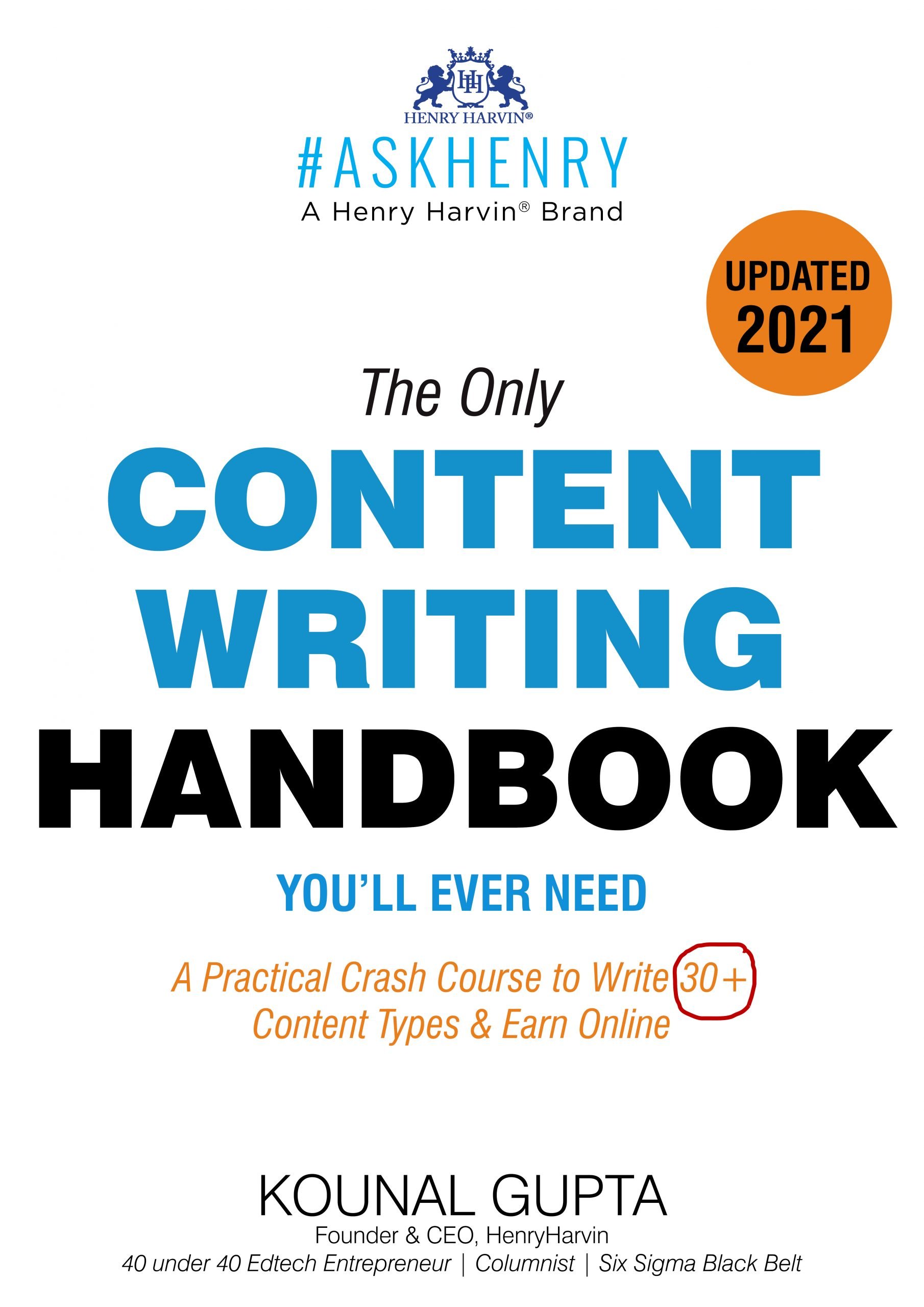Table of Contents
Introduction
Tableau Interview Questions – Tableau is a Visual Analytics Platform used by leading organizations to analyze and organize data with problem-solving techniques. This tool was founded in the year 2003 in a project at Stanford University to make data more accessible and comprehensive. Salesforce Management has brought it into force from 2019. The platform helps in getting solutions from data faster and scales driven data. It includes making machine learning, statistics, the natural language with logical data preparation. Leading Firms that use this tool are:
Upcoming Batches of Tableau Training and Certification Course :-
| Batch | Mode | Price | To Enrol |
|---|---|---|---|
| Starts Every Week | Live Virtual Classroom | 15000 | ENROLL NOW |
- Verizon.
- Charles Schwab
- Honeywell
- Lenovo
- Lufthansa
- Hello Fresh
Data culture has changed with Tableau course, and leading organizations are adopting this tool in a broader aspect.
Tableau is the most secure flexible end to end analytical platform for data. Data interaction is as follows:

Role-based licensing helps in the deployment of the data across the organization in delivering tactics to handle the different needs of the customers.
Creator: They build analytical content that includes design, data source, and curation.
Explorer: They analyze data created by the creator, create and distribute it on their own.
Viewer: They can view and interact with the published data(dashboards and visualizations).
Features:

Tableau provides solutions to all kinds of industries, departments, and data environments. Some of it is unique features are:
Speed and Analysis: High-level programming expertise is not required to access the data and interact with it.
Self Reliant: Easy software setup is sufficient to complete the data analysis, and all users can easily install it.
Visual Discovery: Users can utilize the tools such as colors, charts, trend lines, and minimal coding is required.
Blend Diverse Data Sets: Users blend raw data, and semistructured data using real-time analysis, without high integration costs.
Architecture: This tool works on all kinds of devices and platforms without any specific hardware or software requirements.
Real-Time Use: Tableau can analyze and organize data in real-time platforms like Salesforce and Share point. Users can present the data, and the tool allows the peers to interact with the data and subscribe to it according to their needs.
Centralized Data: The Tableau Server provides a centralized location to manage the organization’s data. Permissions to change, manage, add tags and handle schedules in a single location is an advantage. Administrators are eligible to schedule extracts on the server whenever necessary as per organizational requirements.
Tableau Certification has become the most mandatory learning program in today’s technology world. Learning a business tool makes one step higher in career aspects. Numerous organizations and institutes offer Tableau Interview Questions. They help in making people an expert in this tool.

Henry Harvin Tableau Interview Questions
One of the top prioritized institutions to offer Tableau Training and Certification is Henry Harvin. They are ranked among the Top 10 Tableau Course in India. This organization reshapes individuals and helps them reach great heights in today’s professional world. They provide benchmark content and resources to train these individuals to attain excellence in today’s competitive technology environment.
Curated by Industry experts, Henry Harvin helps the trainee to master their skills in Tableau Desktop, Tableau Prep Builder, and Tableau Online. They aid in creating the best of data visualizations using the latest edition of the tools.
Key Features:
- Rank No1 in the Tableau Certification Course.
- Monthly Boot Sessions are conducted to brush up on the concepts at regular intervals.
- Unlimited batches with multiple trainers to understand the concepts of Tableau.
- 1-year Gold Membership is offered to the aspirants as a part of the course.
- 24*7 Lifetime Support to the trainees with live projects, Recorded Videos, Internships, Interview Trainings, Weekly job opportunities.
- Access to e-learning along with complimentary soft skills and resume writing courses.
- 32 hours of immense instructor-led training with 24 hours of boot sessions, and 50 hours of e-learning.
- Seasoned experts from the Industry with around 10 + years of experience monitor the aspirants during the course phase.
- Real-time Projects experience is provided to the trainees to enhance their skills to meet the industry trends.
- An Alumni Status is offered by the organization to join the 18000+ distinguished alumni network.
Gold Membership Benefits:
- E-learning access.
- Boot camp sessions.
- Job Opportunities.
- Perks of membership with complementary modules, soft skills training, and resume writing courses.
- Enhancing the interview skills so that the aspirant clears the interview in one go.
Certification:
- Certified Data Visualisation Specialist Course is offered by Henry Harvin.
- Tableau Desktop Qualified Associate Certification on clearing the exam.
- Certificate of Proficiency in the latest versions of all the Tableau. Products along with Big Data are provided to the trainees.
- Certificates are handed over to the aspirants at the end of the course.
Learning and Career Benefits:
- Creation of Powerful Storylines.
- Mastering the art of Data Visualisation.
- Understanding Advanced Mapping Techniques and Data/KPI.
- Knowing Real-Time Illustration with proficiency.
- User-Friendly Dashboard Creation.
- Eligible candidates for Data Visualisation jobs.
- Job Opportunities Abroad with High Paying Salaries that helps in reaching a higher peak in the career.
- Promotions from the Current profile to a Higher Profile.
- Rewards for the Tableau Desk Top Associate.
- Upgrade BIZ card with a hallmark of Global Credential.
- Linkedin Profile Improvement to get better opportunities.
- Building an Own Startup is the most rewarding feature.
Eligibility:
- Data Scientists.
- Business Intelligence Professionals.
- Testing Professionals.
- Business Analysts.
- Functional Experts and Project Managers.
- Graduates and professionals who want to move to Analytics Domain.
Hands-On:
- HR
- Sales
- Multi-domain Business Optimisation
- Marketing Website to analyze trends
- Financial Analysis for Stock Market Trends
Henry Harvin Charges an affordable fee for two variants.
1)Self Paced Course that offers only Lifetime Support access and 24*7 Lifetime FreeGrade with a fee of ₹13500/-
2)Live Online Classroom that offers the mentioned benefits with Gold Membership at a fee of ₹15000/-.
For further queries, please visit https://www.henryharvin.com/tableau-training.

Tableau Interview Questions :
Preparing for an Interview on Tableau is a herculean task, as the Platform is vast to comprehend. Placing oneself in the best domain in today’s technology world has become the need of the hour to rise high in career peak. Here is a glimpse of the Top 50 Tableau Interview Questions with the answers for perusal. It helps in comprehending and revising all the products of Tableau. It also covers important questions on different levels of expertise
- Beginner Level
- Intermediate Level
- Expert Level
- Tricky Questions
Desktop, Tableau Prep Builder, & Tableau Online
Tableau Interview Questions For Beginner Level
Q.1 What is the difference between Traditional BI Tools and Tableau?
Ans-

Q.2 What are the different Tableau Products and what is the latest version of Tableau?

Ans- Tableau Desktop: A Self-service business analytics and data visualization that anyone can use
Tableau Server: It is an enterprise-level Tableau Software.
Tableau Online: This is a hosted version of Tableau Server that makes business intelligence faster
Tableau Reader: It is a desktop application that enables you to open on a Tableau desktop.
Tableau Public: It is free software that can be used for visualisations and save as worksheets.
Also Check Media Link – Insight Success
What is the REAL Value of Tableau Certifications?
Q.3 What are the different data types in Tableau?
Ans-

Q.4 What is the difference between .twb and .twbx extension?
Ans- A .twb extension is an XML document that contains all selections that are made on the tableau workbook.
A .twbx is a zipped archive file that contains all the .twb along with some external files.
Q.5 What are the different types of joins in Tableau?
Ans-

Q.6 What are the different connections you can make with your dataset?
Ans- There are two ways to connect to the data set
i)Live Connections: Connecting live to the data set leverages its computational storage. New queries will also go to the database.
ii)Extract: This is a static snapshot of the data to be used in the Tableau database. The extract is more beneficial when compared to the live connection as the extract can be used anywhere without any outward connection.
Q.7 What are shelves?
Ans- They have Named areas to the left and top of the view. You build views by placing fields onto the shelves. Some shelves are available only when you select certain mark types.
Q.8 What is a hierarchical field?
Ans- A hierarchical field is used for drilling down the data, i.e., viewing your data in a more granular view.
Q.9 What are sets?
Ans- Sets are custom fields that define a subset of data based on some conditions. A set is based on a computed condition, for example, a set may contain customers with sales over a certain threshold.
Q.10 Define Gantt chart?
Ans- Gantt chart displays the progress value over the period, a project management tool, used to measure the task in a project framework.
Q.11 What is Mark Card in Tableau?
Ans- This is a card on the left side of the view where other fields are dragged, and control marks properties like color, size, detail, shape.
Q.12 Define LOD Expression?
Ans- LOD Expression is a Level of Detail Expression, to run Complex queries with several dimensions at the data sourcing level.
Q13.What is data blending?
Ans- Data Blending is viewing and analyzing data from multiple sources in one place. Both primary and secondary data are included in data blending.
Q.14 What are the limitations of Tableau?
Ans- Not Cost-Effective: Tableau is not cost-effective in comparison with other data visualization tools.
Not so Secure: Fails to provide centralized data-level security.
BI capabilities are not enough: Large-scale reporting, building data tables, or creating static layouts are not available in Tableau.
Q.15 What is data visualization?
Ans- This means visualizing data in the form of graphical representation. Objects like Histogram, Charts, Bars are some among them. This helps in making the data more accessible.
Q.16 What is a Column chart?
Ans- A column chart shows the data in rectangles columns as their length is proportional to values when they represent the data. The horizontal axis shows the category, and the vertical axis shows the data.
Q.17 What is Tableau Data Engine?
Ans- It is an analytical database designed to achieve instant query response, integrate data into existing data, and is not limited to loading the entire data sets.
Q18. How is Normal Filter different from Quick Filter?
Ans- Normal Filter helps in restricting the database to a selected area. This is a traditional filter.
Quick Filter aids in filtering each option. Filters the worksheets on the dashboard and also changes the values at run time.
Q19. How to create a calculated field in Tableau?
Ans-
- Click the drop-down to the right of Dimensions on the Data pane and select “Create > Calculated Field” to open the calculation editor.
- Name the new field and create a formula.
Tableau Interview Questions For Intermediate Level:
Q20.What is a dual-axis?
Ans- One of the important features of Tableau is a dual-axis that helps users to view two scales of two measures in the same graph. It shows multiple measures at a time which makes the data more comprehensive making it independent.
Q21 What is a heat map?
Ans- Heat Map helps to compare two categories of data with color and size. It compares two different measures of data.
Q.22 What is disaggregation and aggregation of data?
Ans- The process of viewing numeric values or measures at higher and more summarized levels of the info is named aggregation.
Disaggregating your data allows you to look at every row of the info source useful once you are analyzing measures that you simply might want to use both independently and dependently in the view
Q23.What are Extracts and Schedules in the Tableau server?
Ans- The extract is the first copy of the data from the source. The workbook uses this data when compared to live connected data. After the extraction, the user cab view the data on the Tableau Server. Schedules are scheduling tasks set for the data extract so that it is refreshed automatically whenever necessary
Q24. How to view underlying SQL Queries in Tableau?
Ans- Create a Performance Recording to record performance information about most events you’ll view:
Help -> Settings and Performance -> Start Performance Recording
Help -> Setting and Performance -> Stop Performance Recording.
- Reviewing the Tableau Desktop Logs located at C: UsersMy Documents My Tableau Repository. For live connection to the data source, you’ll check log.txt and tabprotosrv.txt files. For an extract, check the tdeserver.txt file.
Q.25 What is the use of the Web component on the dashboard?
Ans- A URL action of the web component is a hyperlink that points to a webpage or any web-based resource outside of Tableau.
Q.26 What is the TDE file?
Ans- TDE file is a Tableau Desktop file that contains a.tde extension and is a file that contains data extracted from external sources.
Q.27 How to automate reports?
Ans- One needs to publish it on the Tableau Server and also schedule option is available to schedule the reports. Time needs to be selected for the data refresh.
Q.28 What is a story in Tableau?
Ans- A sheet that holds a sequence of worksheets or dashboards that work together to convey a piece of information. Each sheet in a story is called a story point.
Q.29.What are Discrete data roles?
Ans- This type of data role helps in measuring the separate or distinct data that takes only individual values within a range. Discrete values are shown in blue points on the shelves and the blue icons on the data window.
Q. 30 What is the DRIVE Program Methodology?
Ans- Tableau Drive is a methodology for scaling self-service analytics. It relies on iterative, agile methods that are faster and effective. The cornerstone of this approach is the new model between business and IT.
Q. 31 Mention what are different Tableau files?
Ans- Tableau files include:
Workbook: Holds one or more worksheets and dashboard
Bookmark: Contains a single worksheet and it’s an easy way to share the work.
Packaged Workbook: It contains a workbook along with a supporting local file.
Data Extraction: Extract files are a local copy of the entire data source
Data Connection Files: A small XML file with various connections
Q.32. What is the difference between published data sources and embedded data sources in Tableau?
Ans- Published data source: Connection Information independent of a workbook is used by multiple workbooks.
Embedded data source: Connection information is associated with a workbook.
Q.33.What do you understand by blended axis?
Ans- As the name goes, this axis is blended where multiple measures are blended into a single measure of the axis by dragging or dropping the values into an existing one. All the marks are in a single pane for a blended axis.
Q.34. How to perform load testing in Tableau?
Ans- Performance load testing is done on the Tableau Server with TabJolt, a load generator created to perform QA. This TabJolt is installed separately.
Tableau Interview Questions For Expert Level:
Q.35.Think that I am using Tableau Desktop & have a live connection to Cloudera Hadoop data. I need to press F5 to refresh the visualization. Is there any way to automatically refresh visualization every ‘X seconds instead of pressing F5?
Ans- All you need to do is replace the API src and server URL with yours.
var placeholderDiv = document.getElementById(“tableau Viz”);
var url = “http://servername/t/311/views/Mayorscreenv5/Mayorscreenv2”;
var options={
hideTabs:True,
width:”100%”,
height:”1000px”
};
var viz= new tableauSoftware.Viz(placeholderDiv,url,options);
setInterval (function() {viz.refreshDataAsync()},5000);
Tableau Interview Questions For Tricky Questions:
Q.36 What is Assume Referential integrity?
Ans- This option helps to improve the query performance. This includes the joined table when specified with the reference values.
Q.37 What is the Rank function in Tableau?
Ans- The rank function is used to give positions to any measure in the data set. They are measured in the following ways.
- Rank
- Rank dense
- Rank Modified
- Rank Unique
Q.38.Can Tableau be installed on MACOS?
Ans- Yes, Tableau is installed on both MACOS and Windows Operating systems.
Q.39. Is Tableau software good for strategic acquisition?
Ans- Yes, It gives you data insight to the extent that older tools can’t and also helps to plan the anomalies. It improves the process for the betterment of the company.
Q.40What is the maximum no. of rows Tableau can utilize at one time?
Ans- No restrictions are allowed on the number of rows in the table.
Q.41 Distinguish between Parameters and Filters.
Ans-
- Filters are straightforward, that apply dimensions directly.
- Parameters are like variables, complex and powerful. They can be used in calculations and allows only a single value.
Q.42 What is a Page shelf?
Ans- It breaks the views into a series of pages and displays an alternative view on each page. Analysis of each field is performed into the rest of the data.
Q.43 Explain when would you use Joins vs. Blending in Tableau?
Ans – Data residing in a single source is desirable to use joins, on the other hand, when the data is in multiple sources blending is the most favorable way to create joins with both the primary and secondary data.
Q.44 In case, my license expires today. Can my users be able to view the dashboards or workbooks that I published on the server earlier?
Ans- If your server license expires today, your username on the server will have the role ‘unlicensed’ which means you cannot access but others can. The site admin can change the ownership to another person so that the extracts do not fail.
Q.45 What is the benefit of the Tableau Extract file over the live connection?
Ans- Connection is not required to access extract files. Data visualizations can be built on their own.
Q.46 State some ways to improve the performance of Tableau.
Ans-
- Use an extract to make workbooks run faster.
- Hide unused files.
- Use Context filters.
- Use indexing in tables and use the same fields for filtering.
- Remove unnecessary calculations and sheets.
Q.47 What is Data Modelling?
Ans- Data modeling is used in the analysis of the data objects used in business. They are used for the identification of relationships among these data objects.
Q.48 Differentiate between Tiled and Floating in dashboards?
Ans- Items do not overlap in the Tile layout.
They are adjusted according to the dashboard requirements.
Items placed in floating layouts overlap.
Q.49 Categorize dimensions in Tableau
Ans- 9 Categories of Dimensions are:
- Slowly ever-changing dimension
- Chop Chop Ever
- Unchanged dimension
- Shrunken Dimension
- Junk Dimension
- Conformed Dimension
- Role Enjoying Dimension
- Degenerated Dimension
- Inferred Dimension
Q.50 What is VIZQL in Tableau?
Ans- VIZQL is Visual Inquiry Language. It is a combination of VIZ and SQL languages. But instead of SQL commands, the VIZQL language converts data queries into visual images.

Tips to clear a Tableau Interview Questions:
- Be confident in the Tableau Platform and its structure
- Understand the concepts of Tableau and its working models
- Make sure that the dimensions and measures are also covered as a part of the interview syllabus
- Learn the best usage of the dashboard and how to go about the data visualization techniques.
- Concentrate on the products of Tableau and their latest versions.
- Practice creation of stories on the dashboard.
- Gain knowledge on the usage of data handling, modeling, and requirements of the dashboard.
- Using of extract file over live connections
Clearing the Interview on Tableau will take you to a peak in the Analytical Domain and also help you reach heights in your career. A promotion or a new opportunity is sure to knock at your doorstep with Tableau Certification on your Resume.
Recommend Reads:-
- Top 19 Tableau Courses Online
- 10 Best Tableau Courses in India
- Power BI vs Tableau: The Better Choice To Go With in
- Scope and Salary of Tableau Developer in India
- Top 10 Tableau Courses in Hyderabad
- Top 10 Tableau Courses in Pune
Also Check this Video:
FAQ’s
Q1. How do I prepare for a tableau interview?
Ans. To prepare for a tableau interview, you would like to possess a robust understanding of the fundamentals and also create visualizations in Tableau. You must focus on the concepts, should know about the dimensions as well as facts, have good knowledge about the best practices of visualizations and how to create a dashboard.
Q2. What are the challenges faced in tableau?
Ans. The challenges faced in tableau include Troubleshoot Trusted Authentication, Handle an Unlicensed Server, Handle an Unlicensed VizQL Server Process.
Q3. Which tableau certification is good?
Ans. Recommended for people that have considerable Tableau Desktop experience. More than 9+ months of experience is suggested . Unlike TDQA, this certificate includes Hands-on, written response and building/saving solutions in Tableau desktop.