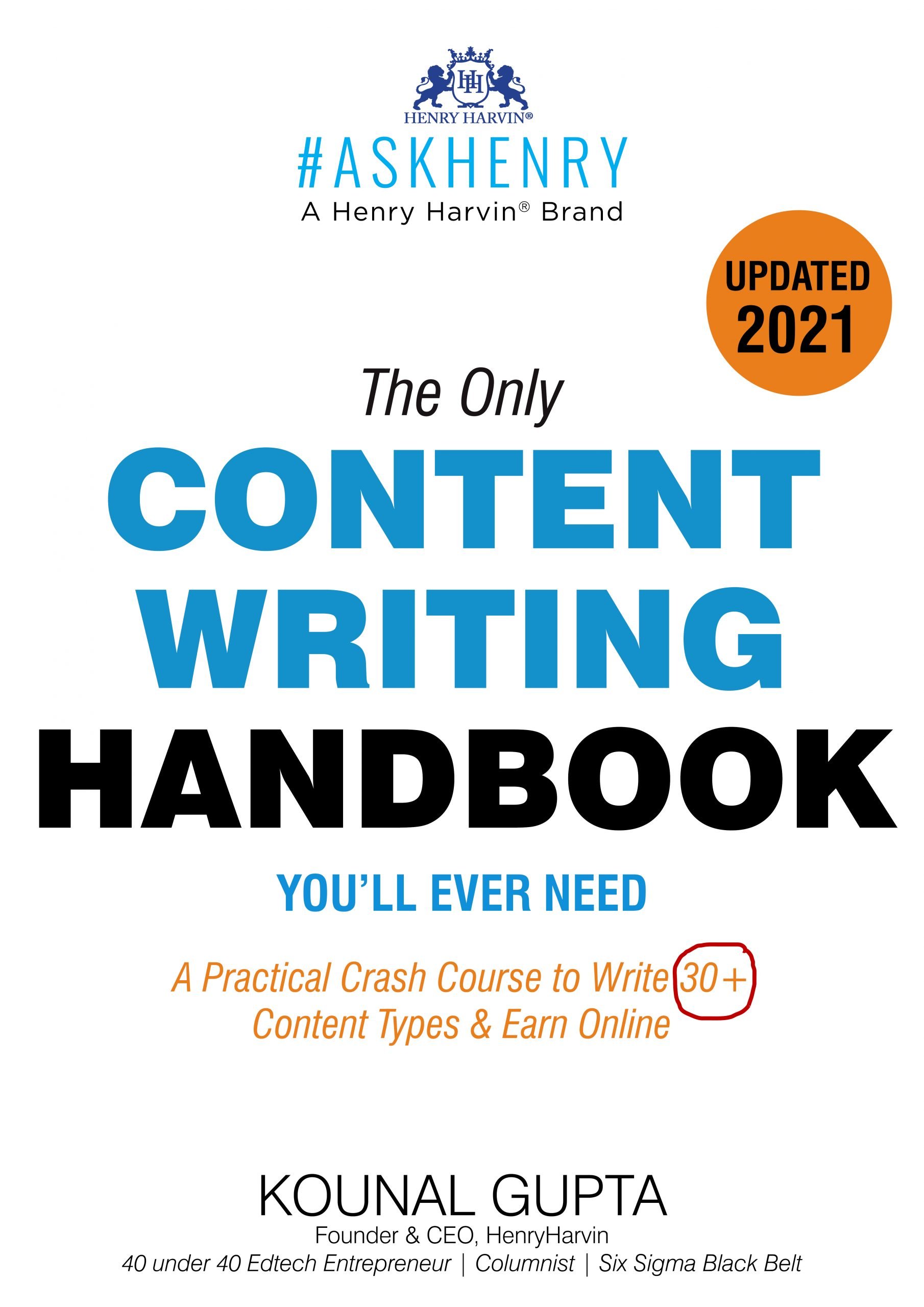Table of Contents
Today’s businesses operate in a fast-paced environment. They are constantly looking for methods to streamline their processes and cut costs. Robotic Process Automation (RPA) is offering a promising career. This article has some most important RPA UiPath interview questions that will help you to crack the interview.
RPA UiPath, a leading RPA software provider. RPA Uipath is at the forefront of this revolution. It offers a comprehensive platform that allows businesses to build and deploy software robots with ease.

Robotic Process Automation (RPA) and UiPath are rapidly emerging as game-changing technologies. The demand for RPA UiPath professionals is at an all-time high. It is having a strong grasp of the technology and its applications is crucial.
With the increasing adoption of RPA and robotic process automation across various industries, pursuing a career in this field is a smart choice. Not only does it offer a promising job outlook, but it also provides ample growth opportunities, and high earning potential.
Now, we’ll be delving into the top 25 RPA UiPath interview questions you should know in 2023, covering everything from the basics to more advanced topics.
Top RPA UiPath Interview Questions With Sample Answers:

1. What is RPA, and how does it differ from traditional automation?
Ans- RPA stands for Robotic Process Automation. It’s a technology that enables businesses to automate rule-based and repetitive tasks using software robots. Unlike traditional automation, RPA can handle a wider range of processes without requiring significant changes to the underlying systems.
2. How does UiPath’s architecture work, and what components does it consist of?
Ans- UiPath architecture has three layers:
- Client (UiPath Studio),
- Server (UiPath Orchestrator)
- Database.
The client layer is used to design and develop automation workflows, while the server layer manages and deploys them. The database layer stores configuration and data.
3. How do you create a workflow in UiPath?
Ans-
- Start a new project in UiPath Studio.
- Double-click on “Main.xaml” in the “Sequences” folder.
- Drag and drop activities from the “Activities” panel onto the workflow canvas.
- Arrange the activities in a logical sequence by connecting them.
- Configure activity properties using the “Properties” panel.
- Save your workflow by clicking on “Save”.
4. How do you debug a workflow in UiPath?
Ans-
Start
|
Identify the problem in the workflow
|
Enable debugging mode
|
Set breakpoints
|
Run the workflow
|
Inspect variables
|
Fix the problem
|
Test the workflow
|
End
5. How does UiPath handle exceptions in a workflow?
Ans-

- Try-Catch activity: Container for activities that may generate exceptions with recovery operations.
- Exception handling framework: Define recovery actions for specific exceptions.
- Throw activity: Raise an exception based on a specific condition.
- Retry scope: Retry a set of activities if they fail due to an exception.
- Terminate workflow activity: Stop execution of the workflow due to an error or exception.
6. How does using RPA benefit an organization? Please provide an answer.
Ans-
- Improved efficiency by automating time-consuming tasks.
- Cost saving
- Increased accuracy
- Scalability
- Improved customer experience
7. What are the popular RPA tools available in the market?
Ans-
- UiPath: Popular RPA tool with a user-friendly interface and supports multiple programming languages.
- Automation Anywhere: Powerful RPA tool with cognitive automation, real-time analytics, and bot scheduling capabilities.
- Blue Prism: Scalable RPA tool with a drag-and-drop interface and advanced automation capabilities.
- WorkFusion: Cloud-based RPA tool with advanced features such as machine learning and natural language processing.
- Pega: RPA tool with AI, machine learning, real-time analytics, and a customizable interface.
8. Can you list the important phases involved in the RPA life cycle?
Ans-
- Discovery
- Design
- Development
- Testing
- Deployment
- Maintenance
9. How is a chatbot different from robotic process automation?
Ans- A chatbot is a conversational interface that can communicate with humans and provide information or assistance.
Robotic Process Automation (RPA) is a software automation technology that can automate repetitive, rule-based tasks.
While chatbots can provide customer service or support, RPA can automate back-office tasks like data entry or invoice processing.
10. Which factors should be prioritised when designing an automation project?
Ans-
- Determine which business procedures can be automated.
- Determine the expected benefits of automation, such as increased efficiency or reduced errors.
- Choose the right RPA tool based on your requirements and budget.
- Define the automation project’s goals.
- Develop a detailed plan and timeline for the RPA implementation.
- Allocate resources, including personnel and budget, for the project.
11. Mention the applications of Robotic Process Automation?
Ans- Robotic Process Automation (RPA) has several applications in various industries, such as:
- Data entry and processing
- Invoice and purchase order processing
- HR and payroll processes
- Customer service and support
- IT support and maintenance
- Supply chain and logistics management
- Financial and accounting processes
12. What is the difference between UiPath Studio and UiPath Robot?
Ans- UiPath Studio is an integrated development environment (IDE) used to create, test, and deploy automation workflows.
It includes a visual designer that allows users to create workflows using drag-and-drop activities, as well as a code editor for advanced users.
UiPath Robot, on the other hand, is an agent that executes the automation workflows created in UiPath Studio.
It can run on a local machine or a remote server and can be triggered to start a workflow via the UiPath Orchestrator or from a command line.
13. What is the difference between data scraping and screen scraping in UiPath?
Ans- Data scraping is the process of extracting structured data from a web page or a document using UiPath’s data scraping wizard. It allows users to select the data they want to extract and then export it to a spreadsheet or a database.
Screen scraping, on the other hand, is the process of extracting unstructured data from a screen or an application using UiPath’s screen scraping wizard.
It allows users to extract text, images, and other information from a screen and then use it in their workflows.
14. What are the advantages of RPA?
Ans-
- Improved efficiency and productivity
- Increased accuracy and quality
- Cost savings
- 24/7 availability
- Easy implementation and scalability
- Disadvantages of RPA include:
15. What are some popular RPA tools?
Ans- There are several popular RPA tools available in the market, including:
- UiPath: Leading RPA tool with AI integration, drag-and-drop interface, and easy deployment and management.
- Automation Anywhere: Popular RPA tool with bot scheduling, secure credential management, and easy customization.
- Blue Prism: Highly scalable and secure RPA tool for enterprise-level deployments, with centralized control and easy integration with other enterprise systems.
- WorkFusion: AI-powered RPA tool with natural language processing, machine learning, real-time analytics, and bot orchestration capabilities.
- Kofax: RPA tool with drag-and-drop workflow creation, built-in analytics, OCR, and data extraction capabilities.
16. What is UiPath, and what are some of its features?
Ans- UiPath is a popular RPA software platform that enables organizations to automate their business processes. Some of its features include:
- Drag-and-drop
- Workflow design
- Screen scraping
- Data Scraping
- AI-enabled automation.
UiPath also offers a range of built-in activities and integrations with third-party tools and technologies, allowing for more efficient and effective automation.
17. What are the disadvantages of RPA?
Ans-
- High initial costs and ongoing maintenance expenses
- Potential security risks if not implemented properly
- Possible job displacement for some roles.
Overall, RPA is a powerful tool that can bring significant benefits to organizations. However, it is important to carefully consider the potential drawbacks before implementing it.
18. What is a selector in UiPath, and how do you use it?
Ans- A selector in UiPath is a string of characters that identifies a specific UI element on a target application or website.
You can use selectors to interact with UI elements, such as clicking a button or typing text into a field.
19. How do you schedule a UiPath robot to run automatically?
Ans- To schedule a UiPath robot to run automatically, you can use the Orchestrator platform, which allows you to create and manage schedules for your robots.
You can configure schedules to run at specific times or intervals, and you can also specify the target machine and process to be executed.
The Orchestrator also provides monitoring and reporting capabilities, allowing you to track the status of your robots and identify any issues or errors that may occur.
20. How do you debug a workflow in UiPath?
Ans- Debugging a workflow in UiPath involves the following steps:
- Set breakpoints
- Run in Debug mode
- Use Output and Locals panel
- Use Exception Handling
21. How does UiPath handle exceptions in a workflow?
Ans- The Try Catch activity works by enclosing the activities that may throw an exception inside the Try block.
If an exception is thrown during the execution of these activities, it is caught by the Catch block.
The Catch block can then take actions like logging the error message, retrying the activity or performing other error-handling actions.
22. How do you use UiPath Orchestrator to manage your bots?
Ans- UiPath Orchestrator is a website that lets you manage and monitor your bots from one place. To use it, you connect your bots to the Orchestrator and create a process to automate a task.
The Orchestrator lets you schedule when your bots run, monitor their activity, and get reports on their performance. You can also set up alerts to get notifications about your bots’ status.
23. How do you use UiPath’s recorder feature to automate a process?
Ans- UiPath has a feature called “recorder” that lets users create automation workflows by recording their actions on a screen.
To use it, users just need to click the “Record” button in UiPath Studio and perform the actions they want to automate. Once done, UiPath Studio generates a workflow that can be edited and customized.
24. How do you handle authentication in UiPath when accessing third-party applications?
Ans- UiPath provides several options for handling authentication when accessing third-party applications, depending on the type of authentication used by the application.
For example, if the application uses username and password authentication.
UiPath can store the credentials in a secure location such as the windows credential Manager or the UiPath Orchestrator.
25. What is the difference between attended and unattended robots in UiPath?
Ans- Attended robots are designed to work alongside human operators and require human intervention to start and stop processes. Unattended robots, on the other hand, can work autonomously and are designed to run without human intervention.
Best RPA Courses:
Rating: 9.9/10
About Institute:
Henry Harvin is a well-known institute that offers professional training and certification programs in various fields, including automation and RPA.
With the RPA using UiPath Certification course offered by Henry Harvin, you can upgrade your skills and knowledge in RPA and UiPath and become a certified RPA Practitioner.
Course Duration: 32 hours of training.
Course Content:
The course content covers various topics, including the:
- Tools of RPA using UiPath,
- Workflow automation
- Process mapping
- Bot integration, and more.
You will also learn about the different systems, applications, and databases that can be automated, increasing the efficiency of back-office tasks.
Upon completion of the course, you will receive a globally acclaimed testimonial certification, and Certified RPA Practitioner (CRPAP) credentials, which will help you showcase your expertise and improve your job opportunities.
Additional benefits:
- You will have access to e-learning materials, and masterclass sessions.
- Guaranteed internships, and job notifications.
- Interview skill support.
- Live Online Classroom Core Sessions.
- 52+ Live Online Masterclass Sessions.
RPA using UiPath Certification course offered by Henry Harvin is an excellent opportunity to upgrade your skills, revamp your credentials, and become an expert in RPA and UiPath.
Join this course to gain new-generation automation skills, increase your efficiency, and achieve eligibility for better job opportunities.
For more detailed information on this course, click here!
Some free resources:
There are various online resources available for learning about RPA using UiPath.
These resources can help beginners get started with UiPath and experienced users can also benefit from them to improve their skills.
1. UiPath Academy
UiPath Academy is an online platform that offers a range of free courses, including RPA using UiPath. The courses cover topics such as UiPath Studio, Orchestrator, and automation concepts.
UiPath Academy also offers advanced courses for experienced users.
2. UiPath Forum:
The UiPath Forum is a community-driven platform where users can ask questions, share knowledge, and connect with other UiPath users.
The forum covers topics such as UiPath Studio, Orchestrator, and activities.
3. UiPath Go
UiPath Go! is a marketplace for reusable RPA components, such as workflows, activities, and connectors.
Users can browse and download these components for free and use them in their automation projects.
4. YouTube
There are many YouTube channels dedicated to RPA using UiPath that offer tutorials, tips, and tricks. Some popular channels include UiPath, Learn RPA, and Automation Anywhere.
5. Blogs
There are several blogs – RPA using UiPath, including the UiPath blog, The RPA Academy, and The RPA Geek.
Henry Harvin RPA course fees:
https://www.henryharvin.com/schedule/rpa-training
Cities where Henry Harvin RPA Courses are provided:
Delhi, Bangalore, Chennai, Gurgaon, Hyderabad, Jaipur, Kolkata, Mumbai, Noida, Pune
Other courses provided by Henry Harvin
- HR Analytics Course
- Advanced Excel Course
- Machine Learning Course
- Data Science Course
- IFRS Training Course
Also Check Media Link – PC Quest