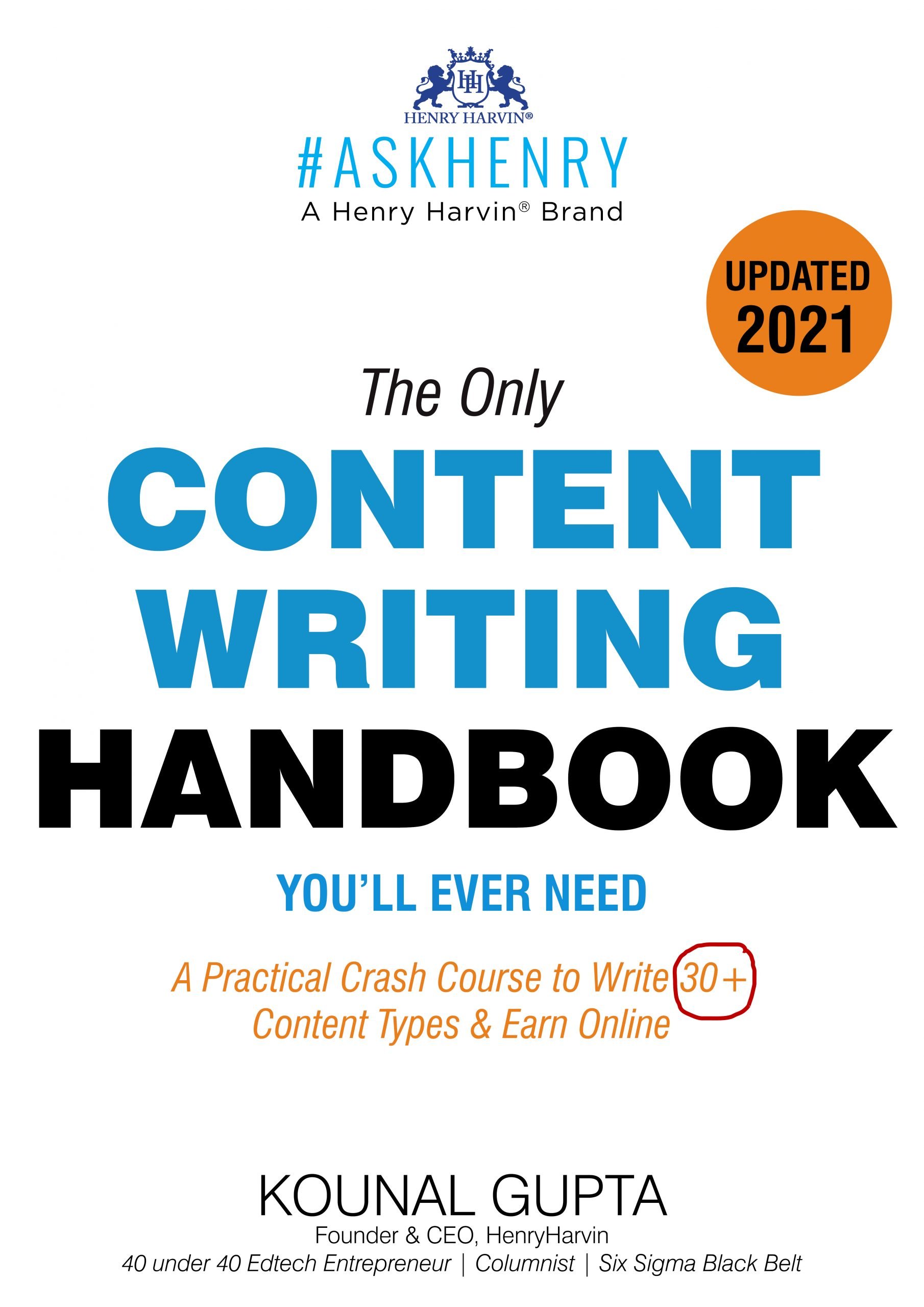Table of Contents
Version control systems are crucial in overseeing code modifications and collaborating effectively. Meanwhile, GitLab and GitHub are among the most widely used on these platforms. Nevertheless, they possess distinct variations that may impact the selection of the most suitable option for your project. Specifically, this article will examine the difference between GitHub and GitLab, focusing on their characteristics, advantages, and applications.
Without a doubt, the majority of codes worldwide are housed on either GitHub or GitLab. Moreover, it is entirely logical in a world reliant on OSS and cloud computing. Therefore, without GitHub or GitLab, OSS, and collaborative Application Development as we know it would not exist today.
Overview Of Git
Moreover, Git functions based on branches, each representing a separate version of the code maintained separately from other branches. Additionally, Maintaining branches separately allows you to implement modifications without fearing causing issues in the final product or impacting your colleagues’ branches.

Basics Difference Between GitHub And GitLab
Whereas, GitHub was created in February 2008 using Ruby on Rails (RoR). Additionally, leveraging the advantage of being a first-mover, it became home to many open-source code repositories.
Conversely, GitLab was introduced at a later stage. Thus, in 2011, Ukraine developers Valery Sizov and Dmitriy Zaporozhets created it. Moreover, GitHub was cleverly developed as a set of tools for project collaboration and services for code repositories.
What Is GitHub And GitLab?

Moreover, GitHub is a unique platform using Git and cloud technology to assist developers in tracking and testing code modifications. Meanwhile, this comprehensive development platform allows developers to freely select and utilize integrations and apps from the GitHub marketplace.

Currently, GitLab provides various DevOps features such as security, continuous integration, and different application development tools. It began as an open-source option that can be self-hosted instead of using GitHub. Oh, how interesting! You can now use the advantage of GitLab for both paid and free SaaS plans in the cloud.
Also Read- Top 10 AWS Solutions Architect Books
Features Of GitHub And GitLab
GitHub
- Generally, there are designated labels and milestones for your project.
- Besides, comparing branches and seeing a comprehensive comparison view is simple.
- Although, GitHub will assist in publishing or hosting websites.
GitLab
- Generally, effortless upkeep of repositories on a server
- Meanwhile, various tools are available for tracking time, achieving group milestones, managing issues, and additional features.
- Generally, strong user interface and authentication capabilities
- Moreover, there is an improved branch security and user authorization
Difference Between GitHub And GitLab
| Features | GitHub | GitLab |
| Design Philosophy | It Prefers an open platform with a vast third-party integrations ecosystem. | Provides a comprehensive DevOps platform that combines all necessary features in one unified experience. |
| The main focus | Tailored to collaborating with the open-source community | Designed for the specific needs of private/internal software teams. |
| Native CI/CD | GitHub Actions means that workflows can now be saved in repositories. | GitLab CI/CD has been around for a while, and the pipelines are stored in separate locations. |
| Merge methods | It gives the option to choose merge commits, squash merge, or rebase merging. | The default focus is solely on a fast-forward merge. |
| Wiki models | Wikis are stored in independent repositories that are not within the main project. | Wikis are stored in the primary repository in the /wiki subdirectory. |
| Issue management | primarily deals with pull requests and brief problems | Offers sophisticated issue boards and issue structure. |
| Release channels | provide Beta/Early Access Programs for introducing new features | It comes out regularly every quarter with both CE and EE versions. |
| Open-source licensing | It can Mandate that repositories must be public | Open source enables an unlimited number of private and public repositories. |
Key Difference Between GitHub And GitLab
The below table shows the main differences between GitHub And GitLab.
| Parameters | GitHub | GitLab |
| UI And Design | GitHub features a simple, minimalist user interface centered around Git repositories and lightweight problems. | GitLab offers a UI with more features that encompass the entire DevOps lifecycle. |
| DevOps Scope | GitHub focuses on managing git repositories, handling issues, and implementing GitHub Actions for continuous integration and deployment. Apps provide enhanced functions. | GitLab offers a DevOps platform that covers every phase of the software development process. |
| Collaboration Models | GitHub is designed for decentralized open-source processes that involve external contributors. | GitLab organizes teamwork through groups/subgroups, offering more precise permission management throughout the project’s entire duration. |
| Technical Architecture | GitHub is a Saas platform operating on AWS but does not offer self-hosting choices. | GitLab provides options for both SaaS and on-premises versions, constructed using open-source components and offering insight into the technology stack. |
Pros And Cons Of GitHub And GitLab
Pros Of GitHub
- Moreover, it simplifies the sharing of documentation
- Generally, the resilient structure of open-source code base.
- Accordingly, to rapid and sophisticated exploration within the repository structure.
- Similarly, there is a seamless incorporation of external service providers
Cons Of GitHub
- Significantly, there is the absence of a diverse set of development features.
- Whereas, It’s not completely free of charge
- Meanwhile, there are restrictions on space.
Pros Of GitLab
- It is a license that is open-source.
- Eventually, every plan comes with the ability to self-host.
- Meanwhile, Package distribution services that are easy to use for the user.
Cons Of GitLab
- Generally, the speed of the interface is relatively lower.
- Whereas, You itself should handle bugs at all stages of the software development process.
Which Is the Best Opinion To Choose?
Both GitHub and GitLab are effective platforms for handling code and working together on software projects, and the decision between them is based solely on your requirements and preferences.
Choose GitHub Instead Of GitLab
- While Suppose you are working on or want to contribute to open-source projects. In that case, GitHub is the preferred platform due to its extensive community of developers and reputation for open-source development.
- Moreover, GitLab offers additional built-in functionalities like continuous integration and continuous deployment, project management, and issue tracking. If you require advanced functionalities, then GitLab is the ideal choice.
Choose GitLab Instead Of GitHub
- Meanwhile, if you are working on a personal project, GitLab is more suitable as it offers stronger features for private repositories and greater control over user access.
- GitLab offers an extensive set of capabilities which consists of integrated CI/CD, code evaluation, problem monitoring, and additional functionalities. GitHub offers numerous comparable features, although certain ones necessitate linking with external tools. If you need a comprehensive solution, GitLab could be more suitable.
DevOps Course In Henry Harvin

Henry Harvin is recognized as a leading institution for top-tier online DevOps Courses. Henry Harvin’s course module is aligned with industry standards.
Moreover, the candidate will explore every corner and detail of the course, including software development, lifecycle, DevOps tools, and more. Additionally, the candidate will acquire the skills to investigate, evaluate, and address management issues. Meanwhile, they equip students with crucial abilities in managing through Ansible, Puppet, and Kubernetes.
Trainer
Henry Harvin employs highly skilled experts with over fifteen years of experience in the field of cloud computing.
Live Project: Henry Harvin is recognized as a leading provider of DevOps training due to its exceptional live projects, training sessions, and internship opportunities. Students engage in real-time cloud computing industry projects to enhance their abilities based on the most recent industry developments. The GCAO approach is used to explain the basic principles and various tools in DevOps.
Distinguished Alumni Status: It grants you access to its alumni network and links you with over 18,000 alumni groups worldwide.
Certification: An esteemed credential given by a well-regarded government-recognized organization and supported by all businesses.
Membership with Gold status
- Meanwhile, having a Gold membership at Henry Harvin for one year allows access to learning from various mentors.
- Additionally, weekly notifications for job opportunities from reputable partner companies and support with placement.
- Monthly intense training sessions and competitive coding competitions.
Duration: The online DevOps Training lasts up to 32 hours and includes interactive training led by instructors.
Conclusion
GitLab and GitHub are both solid platforms with the capability to enhance your software development process significantly. Your choice will depend on your needs, wants, and the kind of tasks you are handling. GitLab offers a comprehensive DevOps strategy ideal for teams seeking a complete solution, while GitHub’s ease of use and robust community backing make it a good fit for collaborative and open-source projects.
Recommended Reads
- Top 12 DevOps Courses Online
- DevOps Vs Agile: The Key Difference And Similarity
- Top 10 DevOps Engineer Skills You Should Know
- DevOps Tutorial: A Comprehensive Guide For Beginners
- What Is AWS DevOps?
FAQ’S
1. What sets Git apart from GitLab?
Ans. Git is a tool for managing code alterations, while GitLab is an online platform that enables team collaboration and provides a full DevOps environment.
2. Which one is superior – GitHub or GitLab?
Ans. If you appreciate a sizable developer community, GitHub might be the best option. Alternatively, if you prefer enhanced management over your infrastructure and an integrated CI/CD system, GitLab could be the superior option.
3. Do GitHub and GitLab employ identical commands?
Ans. Both GitHub and GitLab utilize identical Git commands as they are both constructed using the Git version control system. This implies that developers who know Git commands should find it easy to use either platform.
4. Does GitLab offer better security than GitHub?
Ans. Both platforms have strong security measures implemented to safeguard user data and prevent unauthorized access when it comes to security.
5. Does GitLab have a centralized or distributed structure?
Ans. GitLab functions as a centralized platform for hosting Git, maintaining a singular repository where all code and files are stored.