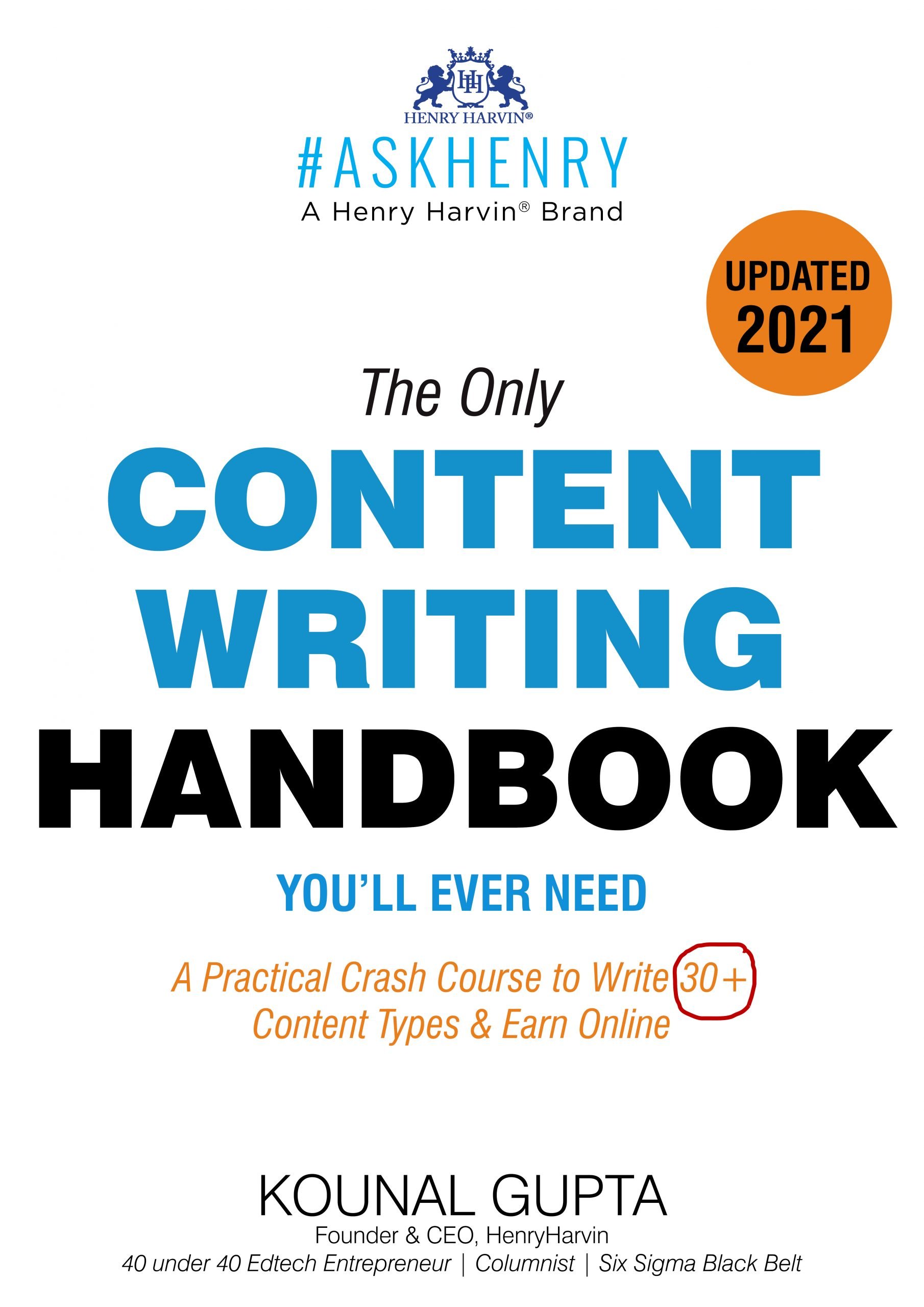Table of Contents
You must be wondering about the questions you’ll be asked in a data analyst interview. Data analyst interviews are notoriously difficult. So, it becomes very essential to be well-prepared to stand out. In today’s data-driven world, organizations are relying more and more on data analysts to make informed decisions. As a result, the demand for skilled data analysts is on the rise.

In this article, we’ve compiled 45 of the most common data analyst interview questions and answers. Whether you’re a recent graduate or a seasoned professional, preparing for a data analyst interview can be a daunting task. Read this article to ace your interview.
Python Data Analytics Interview Questions and Answers
Q11. What are Pandas?
It is a Python library. They are utilised for data processing and manipulation. Python library provides data structures such as DataFrame and Series, which allow for easy handling of tabular data. Pandas also has built-in functions for data cleaning, merging, and reshaping.
Q12. How do you read a CSV file in Python?
To read a CSV file in Python, you can use the pandas.read_csv() function. For example: import pandas as:
import csv
with open('file.csv', 'r') as file:
csv_reader = csv.reader(file)
for row in csv_reader:
print(row)
This will create a Data frame object containing the data from the CSV file.
Q13. What is NumPy?
NumPy is a Python library. It provides arrays and matrices for efficient data storage and manipulation, as well as functions for mathematical operations such as linear algebra and Fourier transforms.
Q14. How do you plot data in Python?
There are several libraries in Python for data visualization, such as Matplotlib and Seaborn. Below is an example to create a simple line plot using Matplotlib:
import matplotlib.pyplot as plt
x = [1, 2, 3, 4, 5]
y = [2, 4, 6, 8, 10]
plt.plot(x, y)
plt.xlabel('X-axis label')
plt.ylabel('Y-axis label')
plt.title('Title of the graph')
plt.show()
This will create a plot of the x and y values.
Q15. How does Python 2 differ from Python 3?
The main difference between the two versions is that Python 3 is not backwards compatible with Python 2. This means that code written in Python 2 may not work in Python 3 without modification.
Q16. What is your experience with regression analysis?
As a data analyst, I’ve used regression analysis to model the relationship between variables and predict future outcomes. I’ve worked with linear regression, multiple regression, and logistic regression models, and I understand how to interpret the coefficients and adjust for confounding variables. I also know how to assess the accuracy of a regression model using metrics like R-squared or mean-squared error.
Excel Data Analytics Interview Questions and Answers

Q17. What is the difference between a formula and a function in Excel?
A formula is an equation that performs a calculation in Excel, such as adding or multiplying numbers. A function is a predefined formula that performs a specific calculation, such as finding the average of a range of numbers.
Q18. How can I quickly find and fix errors in my Excel data analysis?
Excel has several built-in tools to help you find and fix errors in your data analysis. One useful tool is the Error Checking feature, which automatically checks your formulas for common errors and suggests corrections. You can also use the Trace Error feature to visually trace the source of an error in your formula.
Q19. What are some common Excel functions used in data analysis?
There are many Excel functions that are useful for data analysis, including
- SUM: Adds a range of numbers
- AVERAGE: It sums up the average of a range of numbers
- COUNT: It counts the number of cells in a range having numbers
- MAX: It traces the highest value in a range of numbers
- MIN: It tracks down the lowest value in a range of numbers
Q20. How can I create a pivot table in Excel?
To create a pivot table, first, select the data you want to analyze, then go to the Insert tab and click on the PivotTable button. Follow the prompts to choose the data you want to include in your pivot table and customize the layout and design.
Q21: What is the difference between a workbook and a worksheet?
A file containing one or more worksheets is called a workbook. A worksheet is a single page within a workbook that contains cells, columns, rows, and formulas.
Q 22: How do you freeze panes in Excel?
In Excel, choose the cell that is beneath and to the right of the rows and columns you want to block. Then, go to the View tab, click on Freeze Panes, and select either Freeze Panes or Freeze Top Row.
Q23: How do you create a chart in Excel?
To create a chart in Excel, select the data you want to include in the chart. Then, go to the Insert tab, click on the chart type you want to create, and follow the prompts to customize the chart.
Q24: How do you use the VLOOKUP function in Excel?
The VLOOKUP function is used to search for a specific value in a range of cells and return a corresponding value from a different column in the same row.
To use the VLOOKUP function, you need to specify the value you want to search for, the range of cells to search in, and the column from which you want to return a value.
Tableau Data Analytics Interview Questions and Answers

Q26. What is Tableau?
Tableau is a tool for data visualisation that enables users to produce interactive dashboards and reports from different data sources.
It is widely used in the business intelligence industry to help organizations make data-driven decisions.
Q27. What are the different types of data connections in Tableau?
Tableau supports various types of data connections such as Excel, CSV, SQL Server, Oracle, and more. Users can connect to these data sources and create visualizations based on the data.
Q28. What is a Tableau workbook?
A Tableau workbook is a file that contains all the worksheets, dashboards, and data connections used in a particular project.
It can be saved and shared with other users to collaborate on the same project.
Q29. What is a Tableau dashboard?
A Tableau dashboard is a collection of visualizations and worksheets that are displayed together on a single page. Users can interact with the dashboard to explore the data and gain insights.
Q30. How can I create a calculated field in Tableau?
To create a calculated field in Tableau, users can use the formula editor to write a calculation based on the existing fields in the data source.
The calculated field can be used in visualizations and dashboards just like any other field.
Q31. What is the difference between a filter and a parameter in Tableau?
Filter is used to restrict the data shown in a visualization based on certain criteria. While a Parameter, allows users to change the values.
Q32. How do you ensure the quality and accuracy of your analysis results?
To ensure the quality and accuracy of my analysis results, I follow a rigorous process that includes data cleaning and preprocessing, exploratory data analysis, hypothesis testing, and model validation.
I also review my work carefully and seek feedback from others to catch any errors or oversights. Additionally, I document my methods and assumptions clearly.
Q33. How can I share a Tableau dashboard with others?
Tableau allows users to share their dashboards with others by publishing them to Tableau Server or Tableau Online. Users can also export the dashboard as a PDF or image file to share with others who do not have access to Tableau.
Q34. What are the different types of filters in Tableau?
Tableau offers four types of filters: Dimension Filters, Measure Filters, Context Filters, and Table Calculations.
Dimension Filters allow you to filter data based on a specific dimension, Measure Filters allow you to filter data based on a specific measure, Context Filters allow you to filter data based on a specific context, and Table Calculations allow you to perform calculations on the data.
Q35. How do you create a calculated field in Tableau?
To create a calculated field in Tableau, you can follow these steps:
- Select the worksheet where you want to create the calculated field.
- Click on the drop-down arrow next to the Measures or Dimensions pane.
- Select “Create Calculated Field”.
- Enter a name for the calculated field and the formula you want to use.
- Click “OK” to create the calculated field.
Q36. What is a dual-axis chart in Tableau?
A dual-axis chart in Tableau is a chart that displays two measures on two different axes. This allows you to compare two measures in the same chart. For example, you can create a dual-axis chart that shows the sales and profit of a product over time.
Q37. How do you create a dashboard in Tableau?

To create a dashboard in Tableau, you can follow these steps:
- Select the worksheets that you want to include in the dashboard.
- Click on the “New Dashboard” button.
- On the dashboard drag and drop the worksheets.
- Arrange the worksheets and add any necessary text or images.
- Save the dashboard.
SQL Data Analytics Interview Questions and Answers
Q38. Can you explain the difference between a left join and an inner join in SQL?
A left join in SQL combines all rows from the left table with matching rows from the right table and includes null values for any non-matching rows in the right table.
On the other hand, an inner join only includes rows that have matching values in both tables.
So, in the crux, we can say that a left join includes all data from the left table, while an inner join only includes data that is present in both tables.
Q39. What are the different types of SQL statements?
Below are three types of SQL statements:
- Data Definition Language or DDL: Used to define the database schema and structure.
- DML or Data Manipulation Language: Used to manipulate data in the database.
- Data Control Language (DCL): Used to control access to the database.
Q40. What is a trigger in SQL?
Trigger is a special type of stored procedure. It is automatically executed in response to a specific event, such as an insert, update, or delete operation on a table. Triggers can be used to enforce business rules, audit changes, and automate tasks.
Q41. What is the difference between a clustered index and a nonclustered index in SQL?
A clustered index determines the physical order of data in a table. It is created on the primary key or a unique column.
A nonclustered index is a separate structure that stores the index key and a pointer to the actual data row. Nonclustered indexes are used to improve query performance by providing quick access to data based on a specific column or set of columns.
Q42. How do you find the nth highest salary in a table using SQL?
To find the nth highest salary in a table using SQL, you can use a combination of the ORDER BY and LIMIT clauses. For example, to find the 5th highest salary in a table, you can sort the salaries in descending order and then select the 5th row.
Example:
Choose an option: salary FROM employees ORDER BY salary DESC LIMIT 1 OFFSET 4;
In this example, the salaries are sorted in descending order using ORDER BY.
The LIMIT clause is used to limit the number of rows returned to 1, and the OFFSET clause is used to skip the first 4 rows and select the 5th row
Q43. How do you find duplicate rows in a table using SQL?
To find duplicate rows in a table using SQL, you can use the GROUP BY and HAVING clauses in your query. Here is an example:
SELECT column_1, column_2, COUNT(*)
FROM table_name
GROUP BY column_1, column_2
HAVING COUNT(*) > 1;
In this query, you replace “column1”, and “column2”, with the names of the columns in your table that you want to check for duplicates. The query groups the rows by the values in those columns and counts the number of rows in each group.
The HAVING clause filters the results to only show groups with more than one row (i.e., duplicates).
You can modify the query to include additional columns or change the number of columns used to group by.
Q44. What do you understand by LEFT JOIN and a RIGHT JOIN in SQL?
All rows from the left table and the corresponding rows from the right table are returned by a LEFT JOIN.
RIGHT JOIN, however, gives all rows from the right table along with the matching rows from the left table.
If there are no matching rows in the right table for a given row in the left table, the result will contain NULL values for the right table columns.
Q45. What is a subquery in SQL?
Subquery is used to retrieve data that will be used in the main query as a condition or filter. It is a query that is nested within another query.
Best Data Analyst Courses:
Rating: 9.9/10
About Institute:
Henry Harvin is an education and training company that offers a wide range of courses and certifications to help individuals and organizations enhance their skills and capabilities. This data analyst course is one of them.
Course Content:
- Topics covered- Data visualization, statistical analysis, data cleaning, data transformation, data mining, and machine learning.
- Benefits-
- Hands-on experience.
- Taught by industry experts
- Certification
- Career Guidance
- Placement assistance
- Flexible learning
- Suitable for beginners and experienced.
- Tools- Microsoft Excel, Python, Tableau, and SQL.
Course Duration: Six months.
To learn more specifics about this training, click here!
Henry Harvin is an excellent choice for individuals seeking to acquire knowledge and skills in data analysis.
Similar courses offered by Henry Harvin:
These data analyst interview questions and answers serve as a treasure trove of information for those aspiring to crack the coveted data analyst job. This guide offers a comprehensive insight into what it takes to excel in this field.
Also read:
- Fifteen Free Online Excel Courses for Beginners
- Data Science with Python Courses in India
- Scope of Big Data Analytics Courses
A successful data analyst should have a combination of technical and soft skills, including proficiency in programming languages like Python, expertise in data visualization and statistical analysis, critical thinking and problem-solving abilities, and effective communication skills.
Data analysts are in high demand across various industries, including finance, healthcare, marketing, retail, and technology. Any organization that collects and processes data can benefit from the insights provided by data analysts.
Data analysts primarily focus on analyzing and interpreting data to identify trends and patterns, while data scientists go beyond analysis to build predictive models and develop algorithms. Data scientists typically have more advanced education and expertise in computer science and machine learning.
Recommended Programs
Data Science Course
With Training
The Data Science Course from Henry Harvin equips students and Data Analysts with the most essential skills needed to apply data science in any number of real-world contexts. It blends theory, computation, and application in a most easy-to-understand and practical way.
Artificial Intelligence Certification
With Training
Become a skilled AI Expert | Master the most demanding tech-dexterity | Accelerate your career with trending certification course | Develop skills in AI & ML technologies.
Certified Industry 4.0 Specialist
Certification Course
Introduced by German Government | Industry 4.0 is the revolution in Industrial Manufacturing | Powered by Robotics, Artificial Intelligence, and CPS | Suitable for Aspirants from all backgrounds
RPA using UiPath With
Training & Certification
No. 2 Ranked RPA using UI Path Course in India | Trained 6,520+ Participants | Learn to implement RPA solutions in your organization | Master RPA key concepts for designing processes and performing complex image and text automation
Certified Machine Learning
Practitioner (CMLP)
No. 1 Ranked Machine Learning Practitioner Course in India | Trained 4,535+ Participants | Get Exposure to 10+ projects
Explore Popular CategoryRecommended videos for you
Learn Data Science Full Course
Python for Data Science Full Course
What Is Artificial Intelligence ?
Demo Video For Artificial intelligence
Introduction | Industry 4.0 Full Course
Introduction | Industry 4.0 Full Course
Demo Session for RPA using UiPath Course
Feasibility Assessment | Best RPA Using Ui Path Online Course