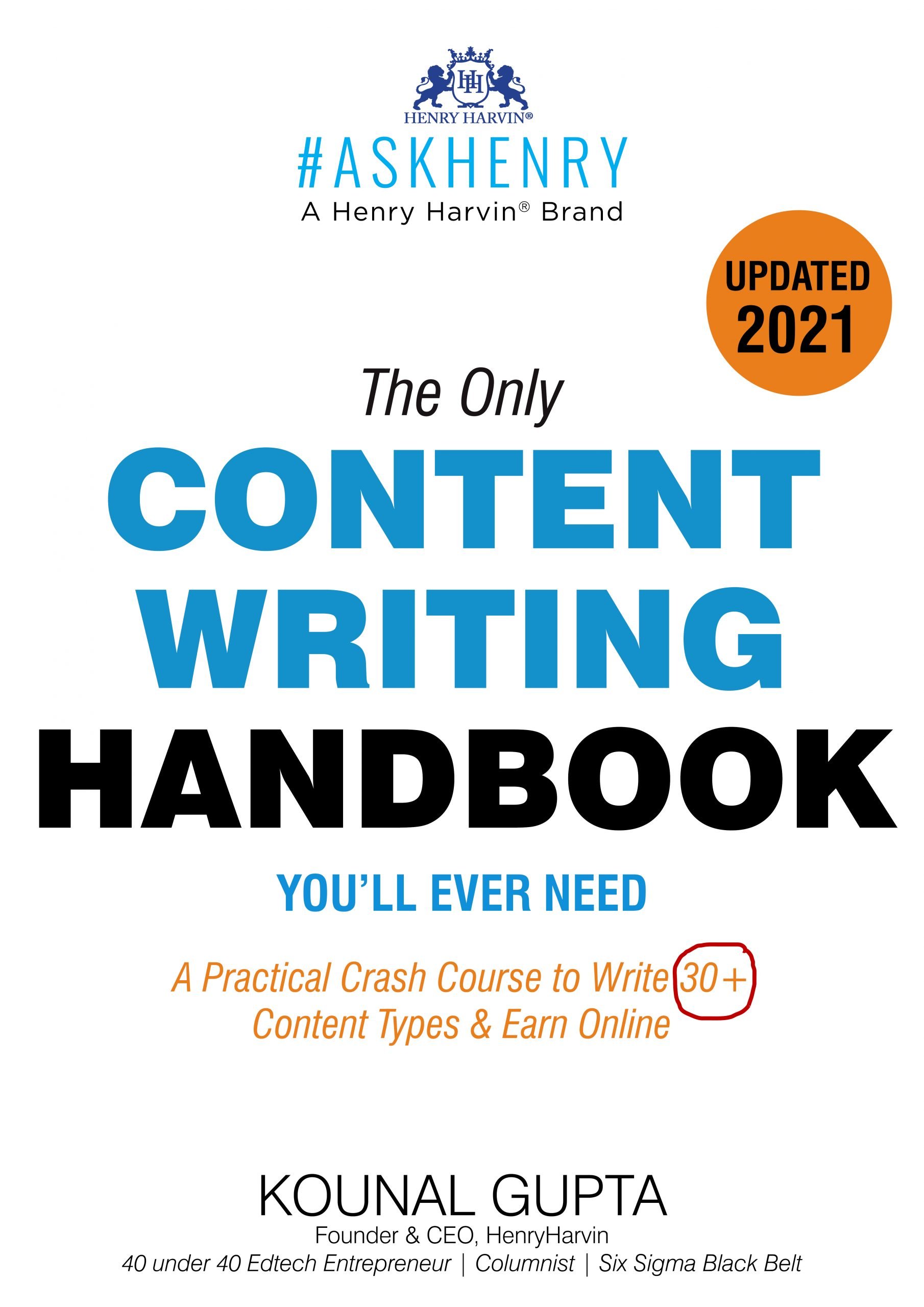Table of Contents
In today’s world, time management is important for balancing personal life. Additionally, it’s needed to manage multiple projects. Also, it’s necessary to stay on top of your daily tasks.
Generally, the Right Time Management tools can make all the difference. Moreover, with advancements in technology, 2024 has a variety of innovative apps for managing time. These apps are designed to boost productivity. Also, it will streamline your day.

Importance Of Time Management Apps
Let’s take a moment to understand why these tools are so valuable in 2024. Time management apps are used for the following purposes:
- Integrate with project management software
- Create to-do lists
- Integrate with task management software
Additionally, it offers a complete solution that helps you:
- Organize your day
- Prioritize tasks
- Save time
Moreover, effective management of time is directly linked to:
- Increased productivity
- Reduced stress
- Better work-life balance.
Thus, by finding the right app, you can transform:
- How do you approach your daily routine?
- How to create more room for creativity, relaxation, and, yes, even fun.
So, tools for managing time are tailored to your specific needs. Thus, is useful for students, professionals, and entrepreneurs.
Top 10 Time Management Apps in 2024
Now, let’s explore the best apps available. These tools for managing time helps you with the following:
- Manage time
- Integrate with project management software and task management software
- A well-rounded approach to staying productive

1. Todoist
Want to keep things simple and effective?
Todoist is your go-to app. It’s perfect for the following:
- managing tasks
- allowing you to create to-do lists
- set deadlines
- prioritize tasks without overwhelming
- integrates effortlessly with other time management tools
Therefore, it’s best for individuals who want straightforward task management software. Its key features include the following:
- Task creation
- Priority levels
- Deadlines and project management integration
Additionally, Todoist has a clean interface and easy integration. Also, it has powerful task management features.
2. Trello
Trello is a game-changer. Generally, this app uses boards and cards to organize tasks. Consequently, this makes it perfect for teams and project managers who need to oversee multiple projects simultaneously. Also, you can customize your boards. Consequently, this makes Trello an excellent choice for project management software.
Additionally, it’s best for teams and project managers who love:
- Visual appeal
- Team collaboration
- Customizable boards
Other key features include the following:
- Boards and cards
- Task assignments
- Deadlines
- Integration with other time management tools
3. Asana
Asana is a powerhouse for task management software. Also, it offers a range of tools to help teams:
- Plan
- Organize
- Track their work
Moreover, with its user-friendly design and robust features, Asana is ideal for:
- Those who need more than just a simple to-do list.
- Teams looking for robust project management software
Additionally, it has extensive features, easy collaboration, and project tracking. Key features include the following:
- Task assignments
- Project tracking
- Deadlines
- Seamless integration with other tools
4. RescueTime
RescueTime is a time-tracking tool. With the help of habit analysis, RescueTime helps you with the following tasks:
- Identify time-wasting activities
- Provides strategies to boost your productivity
- Get detailed time tracking, productivity insights, and habit analysis
Other key features include the following:
- Time tracking
- Productivity reports
- Goal setting
5. Microsoft To Do
Microsoft To Do offers simplicity with the power of integration. This time management tool syncs effortlessly with other Microsoft products. Consequently, this makes it perfect for those who need a streamlined experience. Microsoft To Do is a solid choice for the following:
- Manage personal tasks
- Collaborate with a team
- Simplicity
- Users who want an easy-to-use task management software
- Seamless integration with Microsoft products
- Ease of use
The key features of this app include the following:
- Task creation
- Deadlines
- Reminders
- Integration with Microsoft Office
6. Clockify
Clockify is a versatile time-tracking tool. Generally, it offers detailed reports on how time is spent across various projects. Also, Clockify is a time management app that ensures that every minute counts. Additionally, it’s best suited for detailed time tracking. Moreover, Clockify is used for:
- Free time tracking
- Detailed reports
- Project management integration
Other key features include the following:
- Time tracking
- Project management
- Reporting
7. Notion
The Notion is an all-in-one workspace. It combines the following into one powerful tool:
- Notes
- Tasks
- Databases
- Calendars
Additionally, it can be customized to fit any workflow. Consequently, this makes Notion an excellent choice. Furthermore, it’s best for individuals and teams looking for a flexible time management tool. Other key features include the following:
- Notes
- Task management
- Calendars
- Databases
8. ClickUp
ClickUp is a project management software. Also, it offers everything from task management to goal tracking. Additionally, its flexibility makes it suitable for both small teams and large organizations. Moreover, ClickUp’s extensive features ensure that you have everything you need to manage your time effectively.
ClickUp is best for the following:
- Extensive features
- Customization
- Scalability
- Task management
- Goal tracking
- Time tracking
- Integration with other tools
9. Focus Booster
Focus Booster is a time management app. Also, it is designed to help you with the following:
- Staying focused
- Productive
- Simplicity
- Goal setting
Focus Booster uses the Pomodoro Technique. This means it’s a time management method that breaks work into intervals. Consequently, this helps you maintain concentration and avoid burnout.
10. Monday.com
Monday.com is a versatile project management software. Also, it helps teams collaborate and manage their time effectively. Additionally, it offers:
- User-friendly interface
- Powerful tools
- Team collaboration
- Task management
- Project tracking
- Time management
- Reporting
Moreover, it’s an ideal robust project management software. Therefore, it’s a top choice for businesses of all sizes.

Henry Harvin’s Project Management Courses
Having the right tools is important. But, knowing how to use them effectively is key to mastering time management. For this purpose, Henry Harvin’s courses have come in. Generally, they offer a range of Project Management Programs. Basically, these programs are designed to boost your time management skills. The course covers the following:
- Project management software
- Task management software
- Other essential time management tools.
Conclusion
In conclusion, time management is a trendy concept. Plus, it’s a crucial skill that can significantly impact your success. With the right app for managing time, you can streamline your tasks. Also, you can enhance your productivity. Furthermore, you can achieve a healthier work-life balance.
Particularly, these apps can provide the framework for effective time management. But, the real change starts with you. So, consider investing in your skills with courses like those offered by Henry Harvin. Consequently, this will help you in mastering time management.
So, why wait? Start exploring these time management apps today. And, stay more productive.
Recommended Reads
- 100 Best Management Books of All Time
- Top 10 Effective Time Management Tips for Students
- Top 12 Project Management Courses in India
- 10 Best Agile Project Management Courses Online in 2024 [Updated]
FAQs
Ques 1. List the top apps for managing time in 2024.
Ans: The top apps for managing time are the following:
- Todoist
- Trello
- Asana
- RescueTime
- Microsoft To Do
- Clockify, Notion
- ClickUp
- Focus Booster
- Monday.com
Ques 2. Which apps for managing time integrate with project management software?
Ans: Time management apps that integrate with project management software are the following:
- Asana
- Trello
- ClickUp
Ques 3. Can I use time management apps for both personal and professional tasks?
Ans: Yes, most apps for managing time are designed for that. Some of them include the following:
- Todoist
- Microsoft To Do
- Notion
Ques 4. What is the difference between task management software and time management tools?
Ans: Task management software focuses on:
- organizing and tracking specific tasks, often within the context of a larger project
The tools for managing time are designed for the following purpose:
- allocate your time efficiently
- track how it’s spent
- optimize productivity
Some apps, like Asana and Trello, combine both functionalities.
Ques 5. Are there any free apps for managing time available in 2024?
Ans: Yes, several apps for managing time that offer free versions with essential features. These include the following:
- Todoist
- Trello
- Microsoft To Do
- Clockify
Recommended Programs
PMP® Certification With
Training Course
98.8% Pass Rate in PMP® Exam Protected by 100% Money-Back Guarantee | PMP® certification is the gold standard for Project Management professionals.
Agile Project Management
Certification Training
An exclusively designed Program by professionals working in international firms across San Francisco, Colombo, Melbourne and Hong Kong. Become eligible for sought-after Agile & Scrum Professional jobs in Fortune 500 Companies by gaining hallmark of a quality certification on Agile Project Management.
Design Thinking Course by
Henry Harvin® Academy
Ranked no. 2 Design Thinking Course in India | Trained 1,835+ participants | Get exposure to 10+ projects | Acquire detailed training in applying Design Thinking principles | Both classroom and live online options available
Explore Popular Category